
Demoly.io Recorder  Open site
Open site
4.9
Introduction:
Demoly.io Recorder is a versatile screen recording tool designed to enhance productivity and streamline workflows. With its user-friendly interface, this Chrome extension allows users to easily capture their screens, whether for tutorials, presentations, or collaboration purposes. The tool supports various recording options, enabling users to select specific tabs, the entire screen, or even individual windows, making it adaptable to different needs.In addition to screen recording, Demoly.io Recorder offers features like video editing and annotation, empowering users to personalize their content effectively. The extension is particularly beneficial for educators, professionals, and content creators who seek to share knowledge or showcase their work in a clear and engaging manner. With its seamless integration into the Chrome browser, Demoly.io Recorder stands out as a reliable choice for anyone looking to create high-quality screen recordings effortlessly.
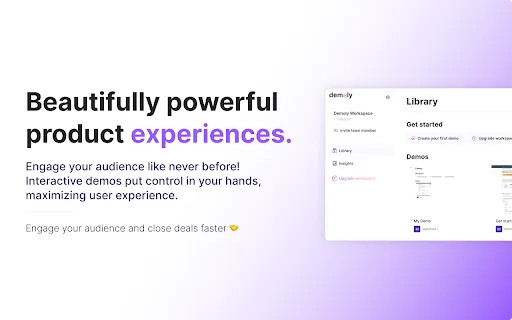
What is Demoly.io Recorder?
Demoly.io Recorder offers high-quality screen recording, allowing users to capture their screen in crisp detail. This feature is ideal for creating tutorials, presentations, or gameplay videos, ensuring that every action is clearly visible.
The tool includes audio recording capabilities, enabling users to capture system sounds and microphone input simultaneously. This is particularly useful for creating engaging content, as it allows for voiceovers and background music to complement the visual elements.
Demoly.io Recorder has an intuitive user interface, making it accessible for both beginners and experienced users. The straightforward design allows for quick navigation and easy adjustments to recording settings, ensuring a seamless recording experience.
Additionally, it supports various file formats for exporting recordings, providing flexibility for users to choose the best format for their needs. This feature ensures compatibility with different platforms and devices, making it easier to share and distribute recorded content.
Key Features:
- Demoly.io Recorder offers high-quality screen recording, allowing users to capture their screen in crisp detail. This feature is ideal for creating tutorials, presentations, or gameplay videos, ensuring that every action is clearly visible.
- The tool includes audio recording capabilities, enabling users to capture system sounds and microphone input simultaneously. This is particularly useful for creating engaging content, as it allows for voiceovers and background music to complement the visual elements.
- Demoly.io Recorder has an intuitive user interface, making it accessible for both beginners and experienced users. The straightforward design allows for quick navigation and easy adjustments to recording settings, ensuring a seamless recording experience.
- Additionally, it supports various file formats for exporting recordings, providing flexibility for users to choose the best format for their needs. This feature ensures compatibility with different platforms and devices, making it easier to share and distribute recorded content.
Pros
Demoly.io Recorder offers a user-friendly interface that simplifies the recording process for users of all skill levels. This intuitive design allows anyone to quickly capture their screen activities without the need for extensive tutorials or technical knowledge, making it accessible for both beginners and experienced users.
The platform supports high-quality video output, ensuring that recordings are clear and professional-looking. This is particularly beneficial for creating instructional content, presentations, or tutorials, where visual clarity is essential for effective communication.
Another advantage is the ability to edit recordings in real time. Users can trim, add annotations, and enhance their videos directly within the tool, streamlining the workflow and reducing the need for additional editing software.
Demoly.io Recorder also provides cloud storage options, enabling users to save and share their recordings effortlessly. This feature enhances collaboration, as users can easily distribute their content to colleagues or clients without worrying about file size limitations or complicated sharing processes.
Cons
Demoly.io Recorder may have limited compatibility with certain devices and browsers, which can hinder its usability for users who rely on specific technology. This limitation can restrict the potential audience and affect the overall user experience, especially for those who may not have access to the required platforms.
Another drawback is the potential for performance issues, such as lag or glitches during recording. These technical problems can disrupt the workflow and lead to frustration, making it challenging for users to produce high-quality recordings consistently.
The pricing structure may also be a concern for some users. If the costs are perceived as high compared to similar tools, it could deter potential customers, especially those on a budget. This can limit its accessibility and appeal to a wider audience.
Lastly, the lack of advanced editing features might be a limitation for users seeking more comprehensive post-production options. Without these tools, users may need to rely on additional software for editing, which can complicate their workflow and increase time spent on projects.
Demoly.io Recorder's Use Cases
#1
Creating professional how-to guides quickly and engagingly#2
Updating documentation with ease for maximum impact#3
Enhancing user learning and engagement with interactive tutorials
Demoly.io Recorder Reviews
Demoly.io Recorder is an intuitive screen recording tool that simplifies the process of capturing high-quality videos. Its user-friendly interface makes it easy for both beginners and experienced users to navigate. The ability to annotate and edit recordings on the fly enhances the overall experience. However, it may lack some advanced features found in more comprehensive software. Overall, it's a solid choice for quick and efficient screen recording tasks.
Alternative of Demoly.io Recorder
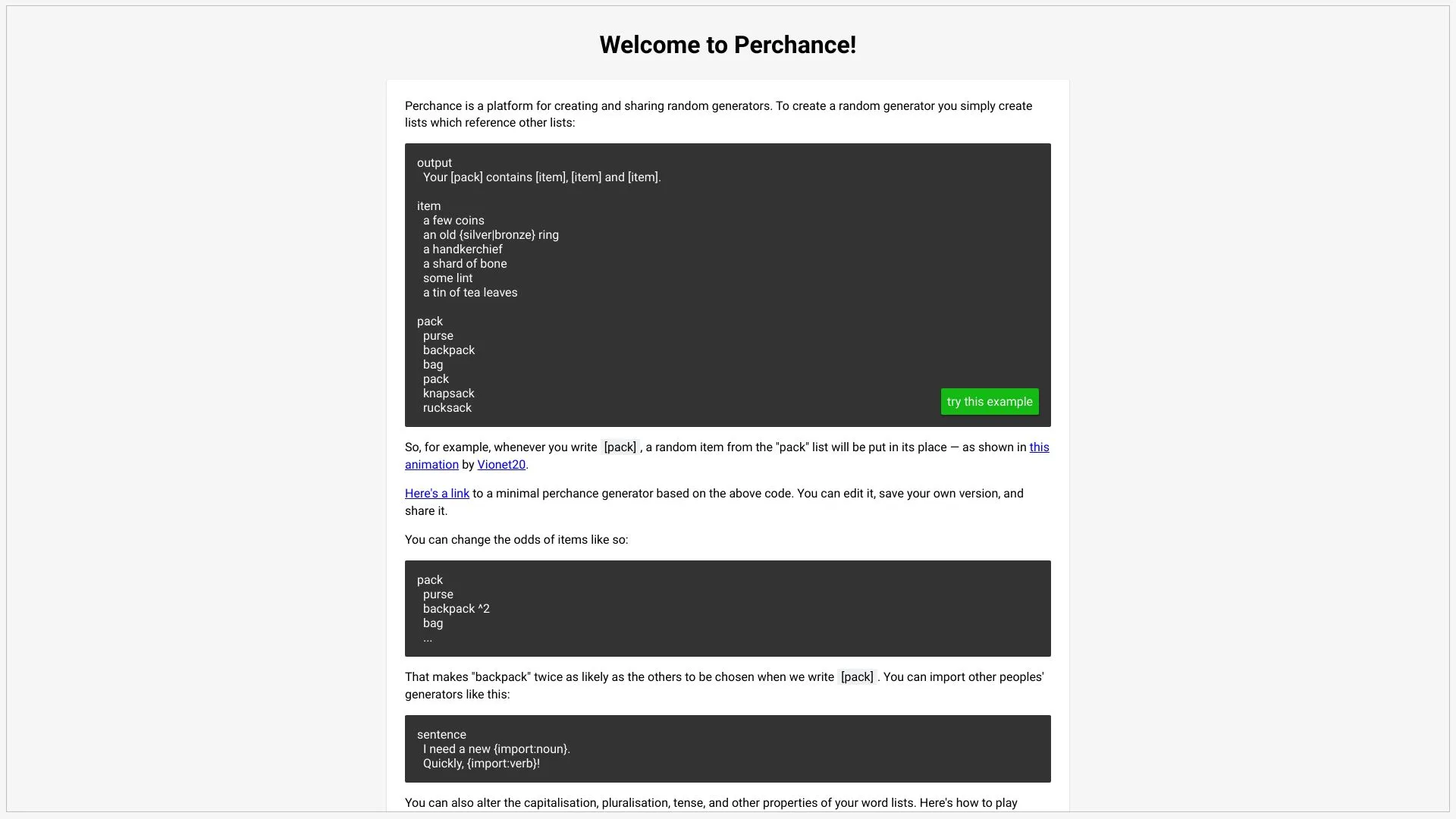
11.9M
4.6
Perchance AI is an innovative platform that harnesses the power of artificial intelligence to enhance creativity and streamline content generation. Aimed at both casual users and professionals, it provides a suite of tools designed to inspire and assist in the creation of text, images, and other forms of media. By leveraging advanced algorithms, Perchance AI allows users to generate unique and tailored outputs, making creative processes more efficient and enjoyable.The platform's user-friendly interface encourages exploration and experimentation, inviting users to engage with AI in a way that sparks imagination. Whether for storytelling, game design, or artistic endeavors, Perchance AI facilitates a collaborative relationship between human creativity and machine intelligence, opening new avenues for innovation and expression. With its focus on accessibility and versatility, Perchance AI positions itself as a valuable resource in the ever-evolving landscape of digital creativity.
AI Tutorial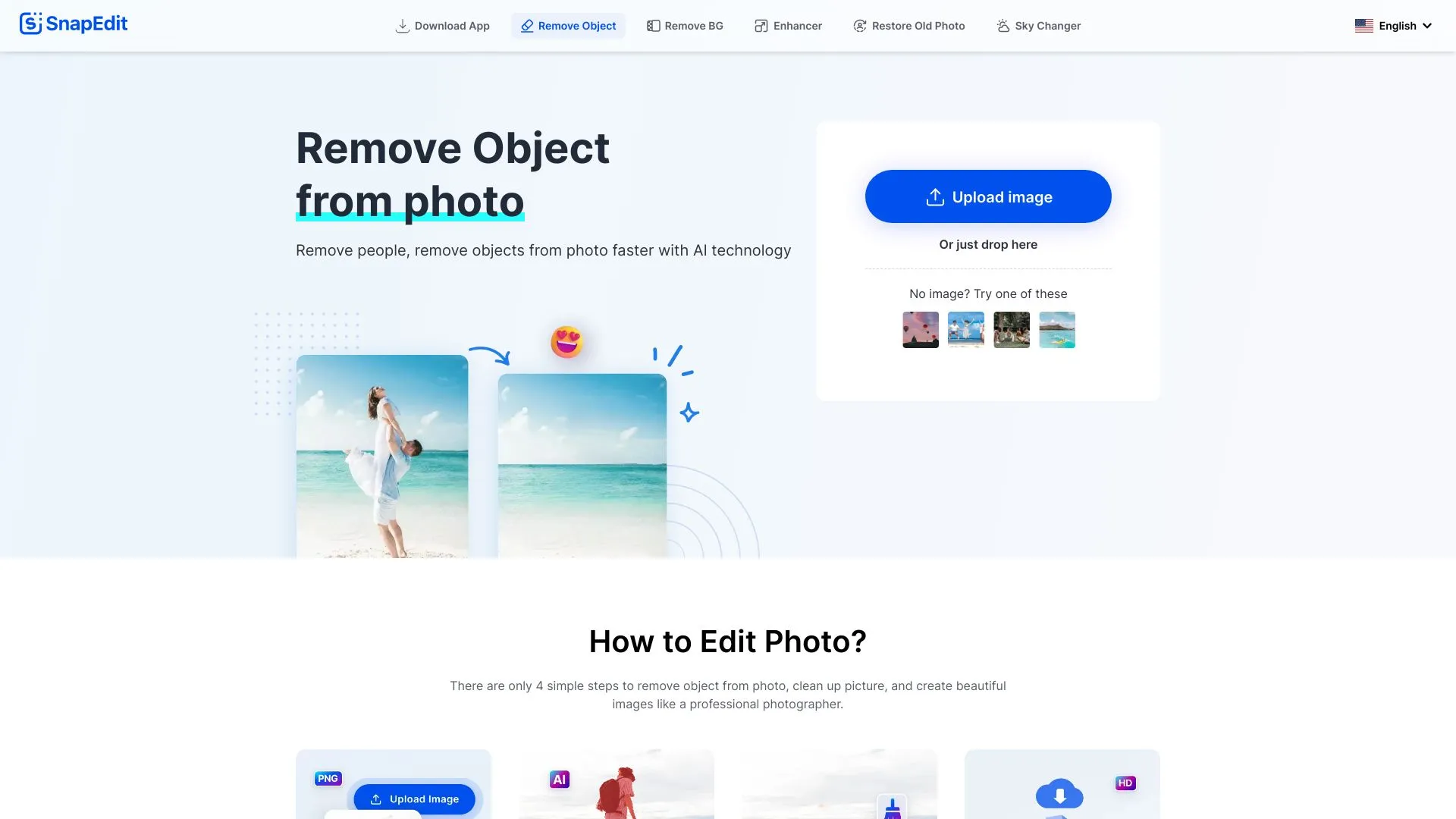
4.0M
4.5
SnapEdit is an innovative all-in-one AI photo editor designed to simplify and enhance the photo editing experience for users of all skill levels. With its intuitive interface and powerful features, SnapEdit allows users to effortlessly transform their images, making complex editing tasks accessible to everyone. The platform harnesses advanced artificial intelligence to provide tools for background removal, object editing, and image enhancement, ensuring that every photo can achieve its full potential.In addition to its robust editing capabilities, SnapEdit offers a user-friendly experience that caters to both beginners and experienced photographers. Users can enjoy quick and efficient editing processes, saving time while producing stunning results. Whether you're looking to create professional-grade images for personal projects or social media, SnapEdit equips you with the tools needed to bring your creative vision to life.
AI Tutorial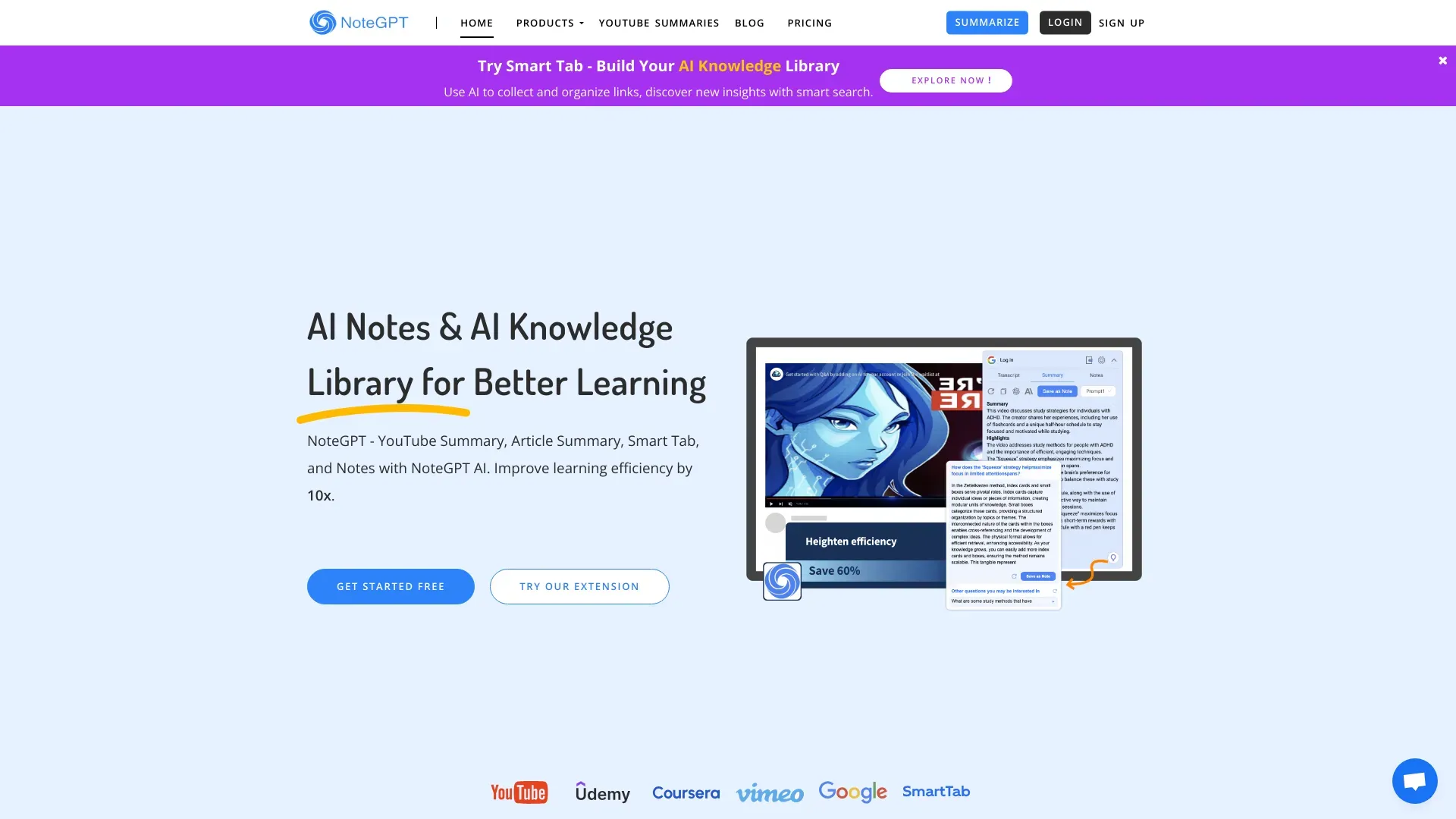
3.9M
4.8
NoteGPT is an innovative tool designed to enhance the way users take and manage notes. Leveraging advanced artificial intelligence, it offers a seamless experience that transforms traditional note-taking into a more efficient and organized process. Users can easily capture their thoughts, ideas, and important information, all while benefiting from the AI's ability to summarize, categorize, and retrieve notes at a moment's notice.With a user-friendly interface, NoteGPT caters to students, professionals, and anyone looking to streamline their note-taking workflow. Its powerful features not only improve productivity but also ensure that valuable information is never lost. By integrating smart suggestions and personalized organization, NoteGPT empowers users to focus on what matters most, making it an essential tool for effective learning and collaboration.
AI Tutorial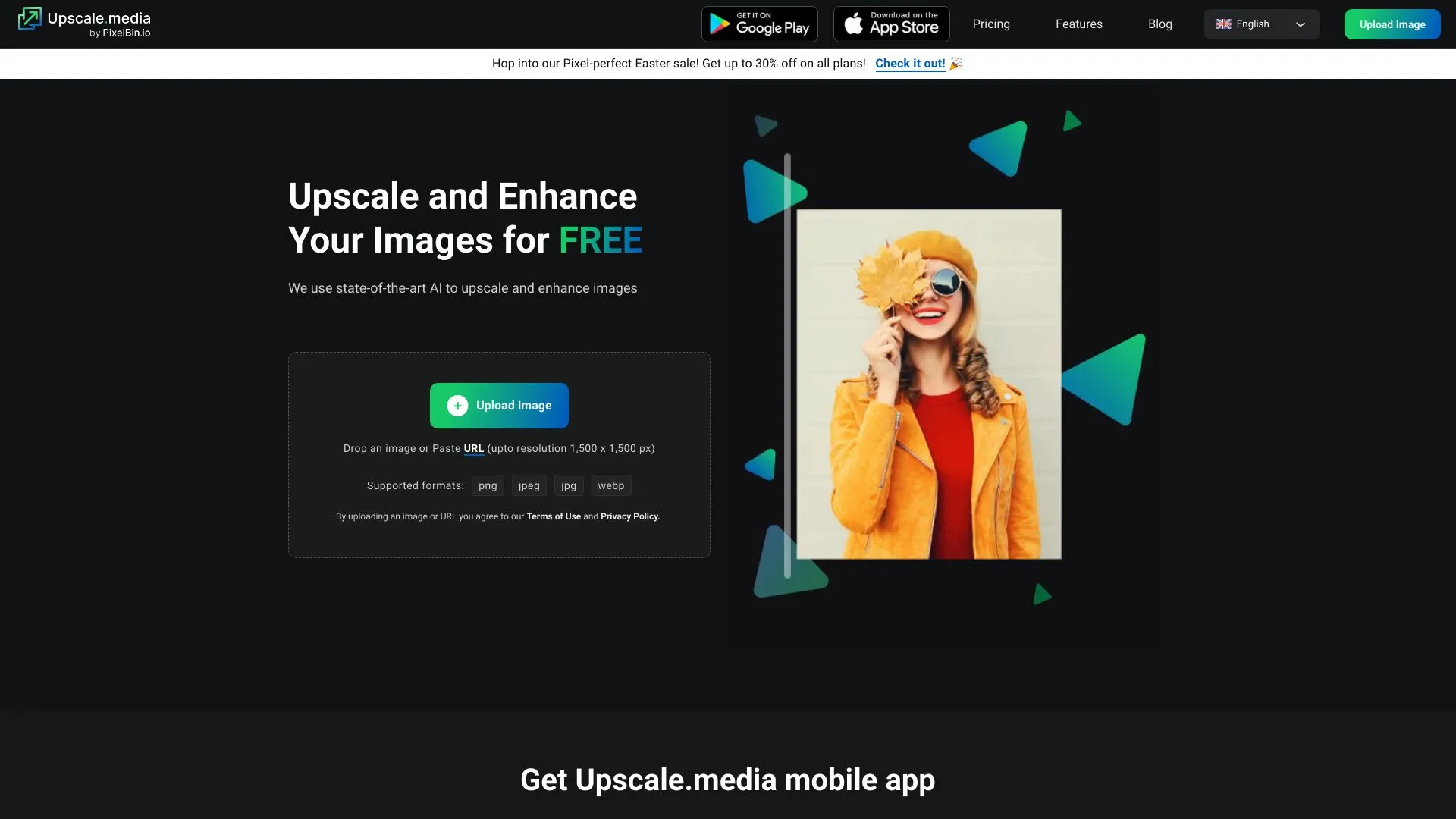
3.9M
4.5
Upscale.media is a cutting-edge platform designed to enhance image quality through AI-driven upscaling technology. Its primary focus is on delivering high-resolution images by intelligently increasing the size of lower-resolution pictures while preserving essential details and clarity. This service caters to various users, from professional photographers to businesses looking to improve their visual content, ensuring that images maintain their integrity across different applications.The platform stands out for its user-friendly interface, which simplifies the image enhancement process. Users can easily upload their images and receive improved versions in just a few clicks. By leveraging advanced algorithms, Upscale.media not only boosts the resolution but also optimizes the overall appearance, making it an invaluable tool for anyone seeking to elevate their visual assets efficiently.
AI Tutorial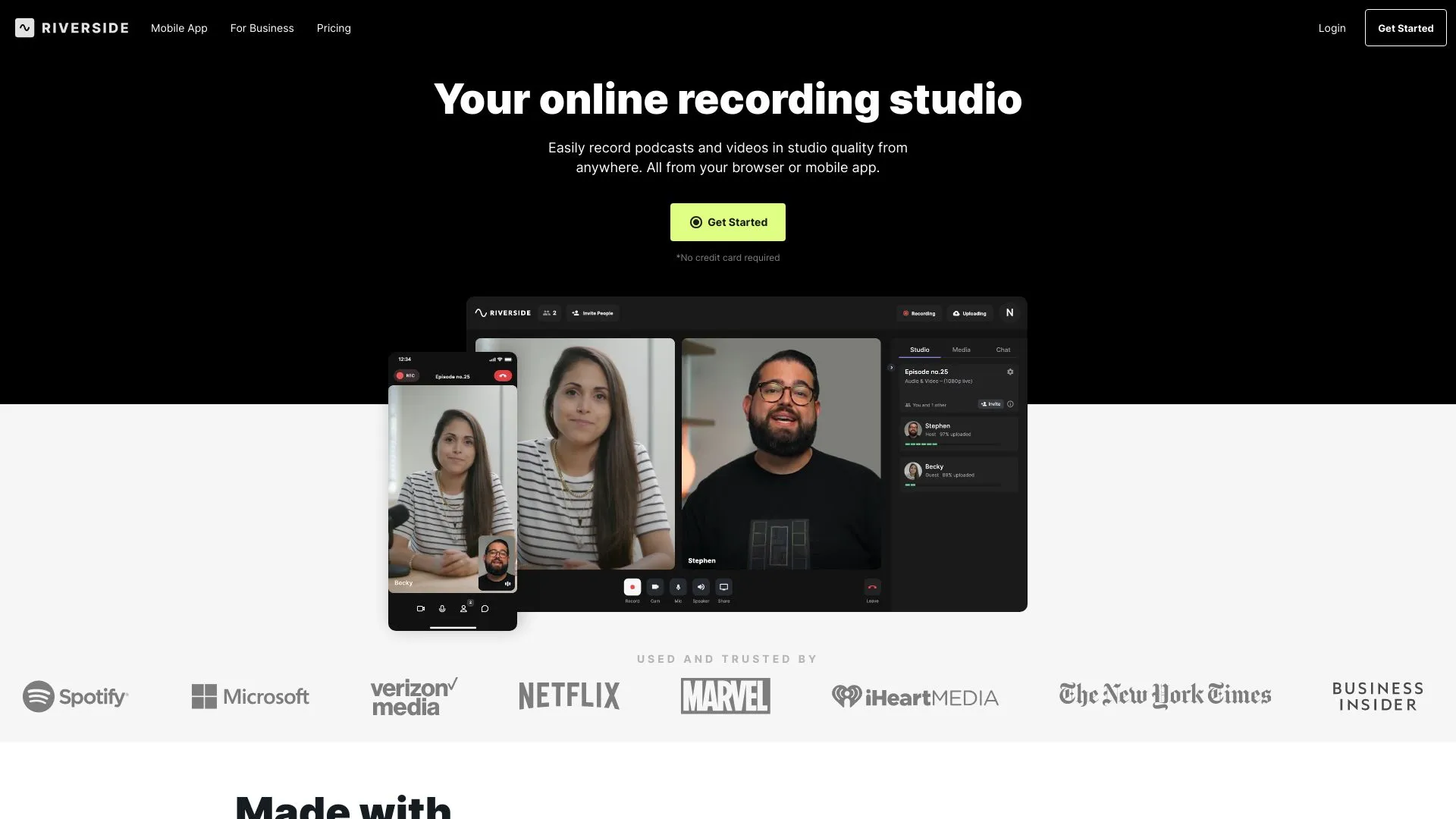
2.9M
4.5
The New Riverside is a cutting-edge platform designed for podcasters, content creators, and remote teams, offering high-quality audio and video recording solutions. With an emphasis on simplicity and user-friendliness, it allows users to connect seamlessly, ensuring that even those with minimal technical expertise can produce professional-grade content. The platform is geared towards enhancing the remote recording experience, making it accessible for creators across the globe.By leveraging advanced technology, The New Riverside ensures that recordings are captured locally on each participant's device, resulting in superior sound and video quality. This innovative approach minimizes issues related to internet connectivity, providing a smooth and reliable experience. Whether for interviews, podcasts, or virtual events, The New Riverside empowers creators to deliver exceptional content that resonates with their audience.
AI Tutorial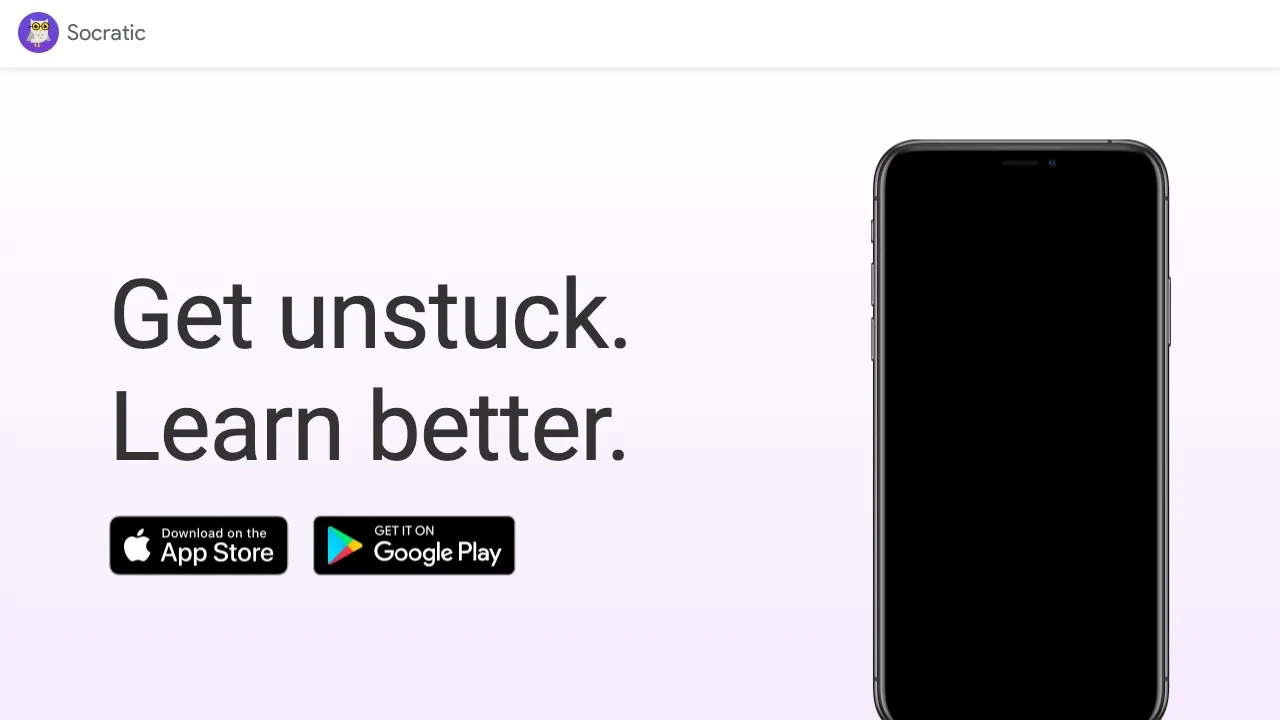
2.6M
4.8
Socratic by Google is an innovative educational app designed to empower students in their learning journey. By leveraging advanced artificial intelligence, it provides instant help with homework questions across various subjects, including math, science, literature, and more. Users can simply take a photo of their homework or type in their questions, and Socratic delivers detailed explanations, resources, and relevant information to aid understanding.The app not only focuses on providing answers but also fosters critical thinking by guiding students through problem-solving processes. With its user-friendly interface and interactive features, Socratic encourages active learning and engagement. Whether for quick homework assistance or deeper exploration of complex topics, Socratic serves as a valuable tool for learners seeking to enhance their educational experience.
AI Tutorial