
ClipMove  Open site
Open site
5
Introduction:
ClipMove is an innovative platform designed to simplify the process of sharing and collaborating on digital content. With its user-friendly interface, it allows individuals and teams to easily move, copy, and share clips from various media sources, enhancing productivity and creativity. Whether for personal projects or professional presentations, ClipMove streamlines workflows, making it easier to gather and organize visual and audio materials.The platform caters to a diverse range of users, from content creators and marketers to educators and students. By enabling quick access to essential clips and facilitating seamless collaboration, ClipMove empowers users to focus on what truly matters: bringing their ideas to life. Its commitment to enhancing digital collaboration positions it as a valuable tool in today’s fast-paced, content-driven world.
Monthly Visitors:
284.8K
- Text to Image
- AI Background Remover
- Image to Video
- AI Image Enhancer
- AI Video Enhancer
- Text to Video
- AI Photo Enhancer
- AI Photo & Image Generator
- AI Video Editor
- Photo & Image Editor
- AI Video Generator
- Writing Assistants
- AI Content Generator
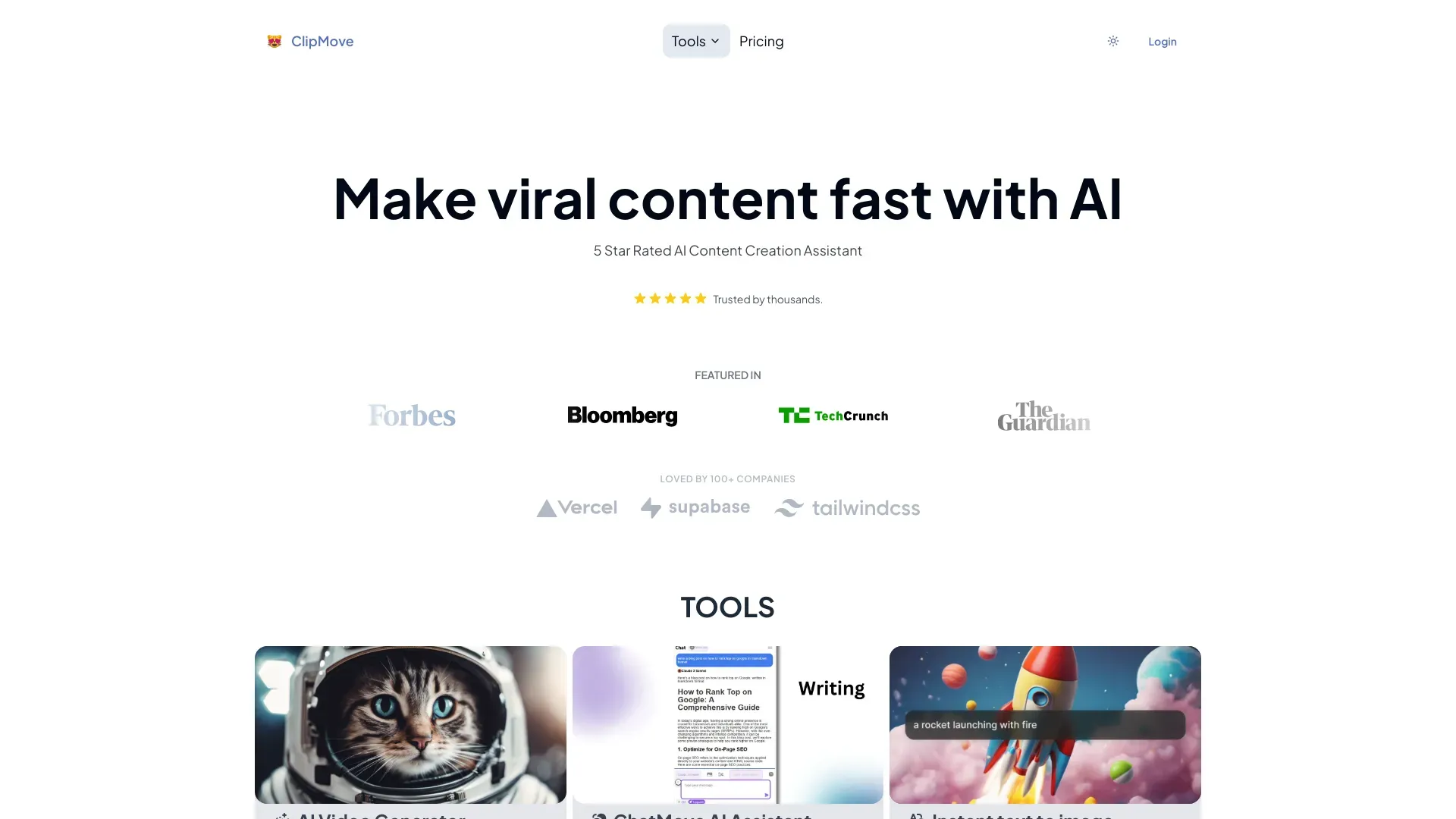
What is ClipMove?
ClipMove is a versatile Chrome extension designed to enhance productivity by streamlining the process of managing and sharing clipboard content. With its user-friendly interface, ClipMove enables users to easily organize, access, and manipulate text snippets and images directly from their clipboard, making it an invaluable tool for anyone who frequently works with multiple pieces of information.
The extension allows for seamless integration with existing workflows by providing features such as quick pasting, clipboard history management, and customizable shortcuts. This means users can efficiently retrieve previously copied items without the hassle of repeatedly switching between applications. Whether for professional or personal use, ClipMove simplifies the way users interact with their clipboard, fostering a more organized and efficient approach to information handling.
Key Features:
- ClipMove is a powerful tool designed to enhance productivity through efficient clipboard management. One of its standout features is the ability to store multiple clipboard entries, allowing users to easily access and paste previously copied items without the hassle of repetitive copying. This significantly streamlines the workflow, particularly for tasks involving extensive text or data manipulation.
- Another notable feature is the ability to organize clipboard items into categories or groups. This organization improves accessibility, enabling users to quickly find and retrieve specific entries based on their needs. By categorizing data, ClipMove enhances user experience, making it easier to manage large volumes of information.
- Additionally, ClipMove supports various data formats, including text, images, and files. This versatility ensures that users can copy and paste different types of content seamlessly, enhancing the application's utility across diverse tasks. Users can work with multiple formats without switching tools, which increases overall efficiency and convenience.
- Lastly, ClipMove offers customizable shortcuts and hotkeys, allowing users to optimize their workflow according to personal preferences. By assigning specific commands to easily accessible keys, users can quickly execute actions without navigating through menus, resulting in a smoother and more efficient user experience. This feature empowers users to tailor the application to their specific needs and habits.
Pros
ClipMove enhances productivity by simplifying the process of moving and organizing files. Its intuitive interface allows users to quickly transfer multiple items without the need for complicated commands or navigation. This efficiency saves time and reduces frustration, making it easier to manage digital content.
Additionally, ClipMove promotes better organization through its drag-and-drop functionality. Users can easily categorize and arrange files according to their preferences, leading to a more streamlined workflow. This organization fosters a clearer digital workspace, ultimately improving focus and task execution.
Cons
One drawback of ClipMove is its potential learning curve for new users. The interface may not be intuitive for everyone, leading to confusion and frustration. Users unfamiliar with similar tools might struggle to understand the functionality, which can result in decreased productivity and the need for additional training or support.
Another con is the limitation in compatibility with certain file formats or software. If ClipMove does not support specific types of files or integrations with other applications, users may find it challenging to incorporate it into their existing workflows, necessitating workarounds or alternative solutions.
ClipMove's Use Cases
#1
Generate AI videos for free#2
Summarize web pages with ChatGPT#3
Create content with AI tools
ClipMove Reviews
ClipMove is a handy tool for anyone who frequently manages text and images. Its user-friendly interface allows for seamless copying, pasting, and moving of content across different applications. The ability to preview clips before inserting them enhances efficiency and reduces errors. Overall, ClipMove simplifies the multitasking process, making it a valuable addition to any productivity toolkit.
Alternative of ClipMove
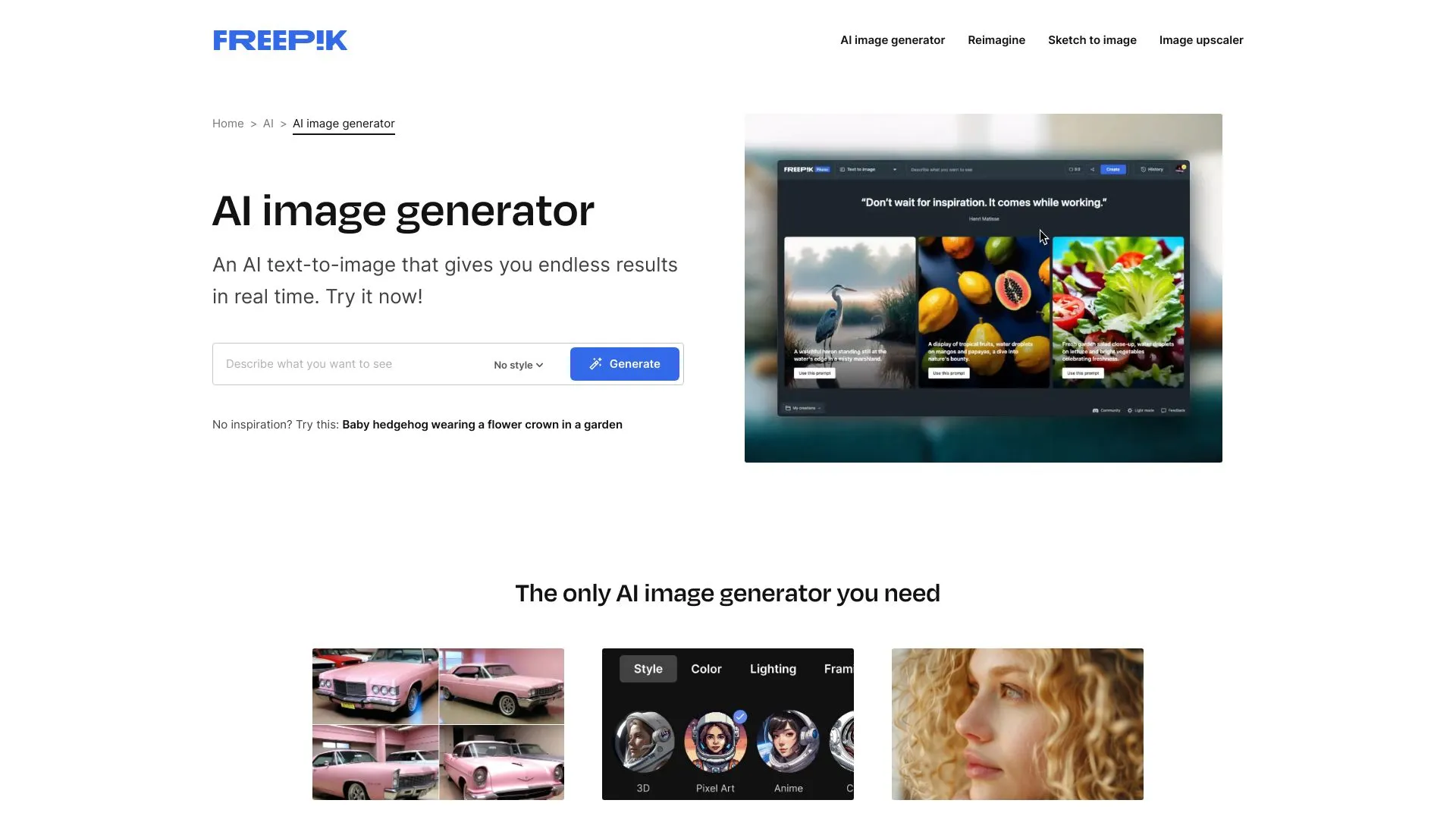
117.4M
4.9
Freepik AI Image Generator is an innovative tool designed to simplify the image creation process for users, whether they are designers, marketers, or content creators. By leveraging advanced artificial intelligence technology, it enables users to generate unique and high-quality images based on specific prompts or themes. This tool offers a vast array of possibilities, allowing for endless creativity and customization.What sets Freepik AI Image Generator apart is its user-friendly interface, which makes it accessible to individuals with varying levels of design experience. Users can quickly generate visuals tailored to their needs, saving time and enhancing productivity. This tool not only facilitates the design process but also opens up new avenues for artistic expression, making it a valuable resource for anyone looking to create compelling imagery efficiently.
Text to Image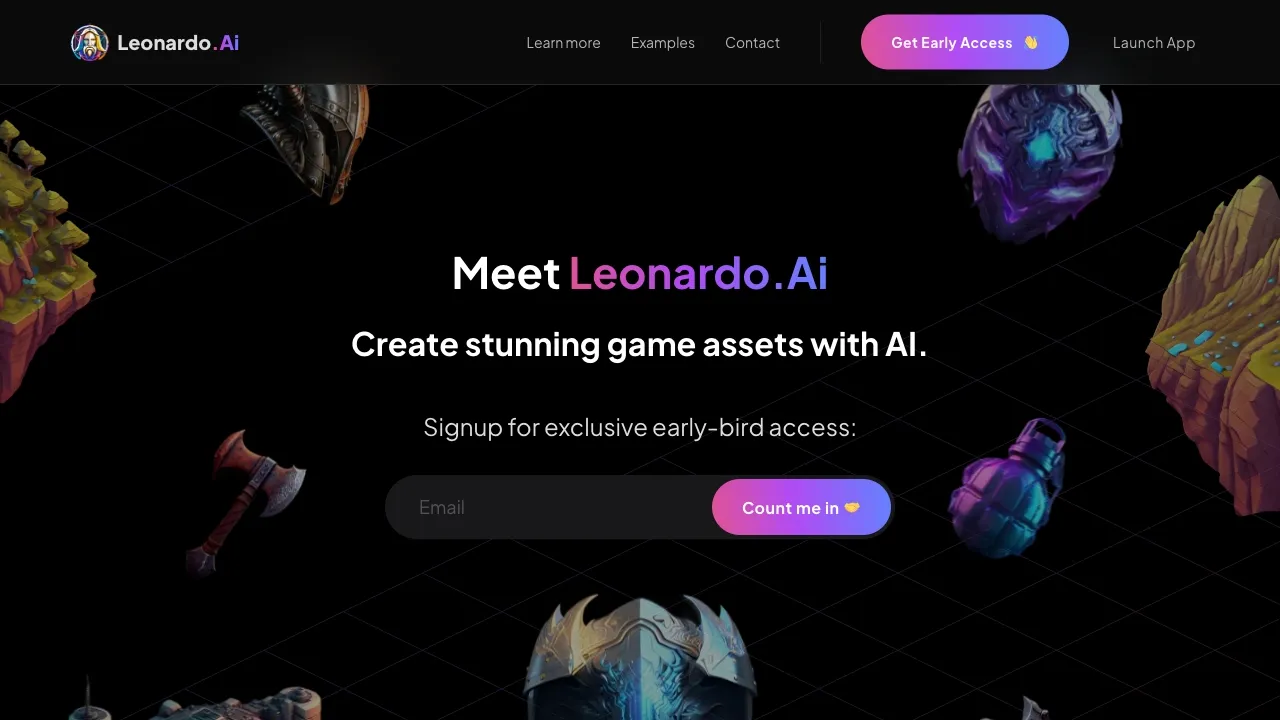
14.1M
4.9
Leonardo.Ai is an innovative platform that harnesses the power of artificial intelligence to streamline the creative process for artists and designers. By providing advanced tools for generating high-quality visuals, it empowers users to bring their ideas to life with ease and efficiency. The platform is designed to cater to a wide range of creative needs, making it accessible for both beginners and seasoned professionals.With a focus on user experience, Leonardo.Ai offers intuitive features that allow for customization and personalization of artwork. Its AI-driven capabilities enable rapid iterations and exploration of concepts, facilitating a collaborative environment for creativity. As a result, artists can focus more on their vision while the technology takes care of the technical complexities, transforming the way visual art is created and experienced.
Text to Image
12.6M
5.0
MidJourney for Web is an innovative platform designed to enhance the creative process through AI-generated art. It allows users to generate stunning visuals effortlessly by simply inputting textual prompts. The platform is built for accessibility, enabling creators of all skill levels to experiment with and realize their artistic visions without needing advanced technical knowledge.By harnessing cutting-edge machine learning algorithms, MidJourney transforms descriptions into unique images, making it an invaluable tool for artists, designers, and content creators. The user-friendly interface facilitates seamless interaction, allowing users to refine their ideas and explore a multitude of styles and concepts. This democratization of art creation empowers individuals to push the boundaries of their creativity and explore new possibilities in visual storytelling.
Text to Image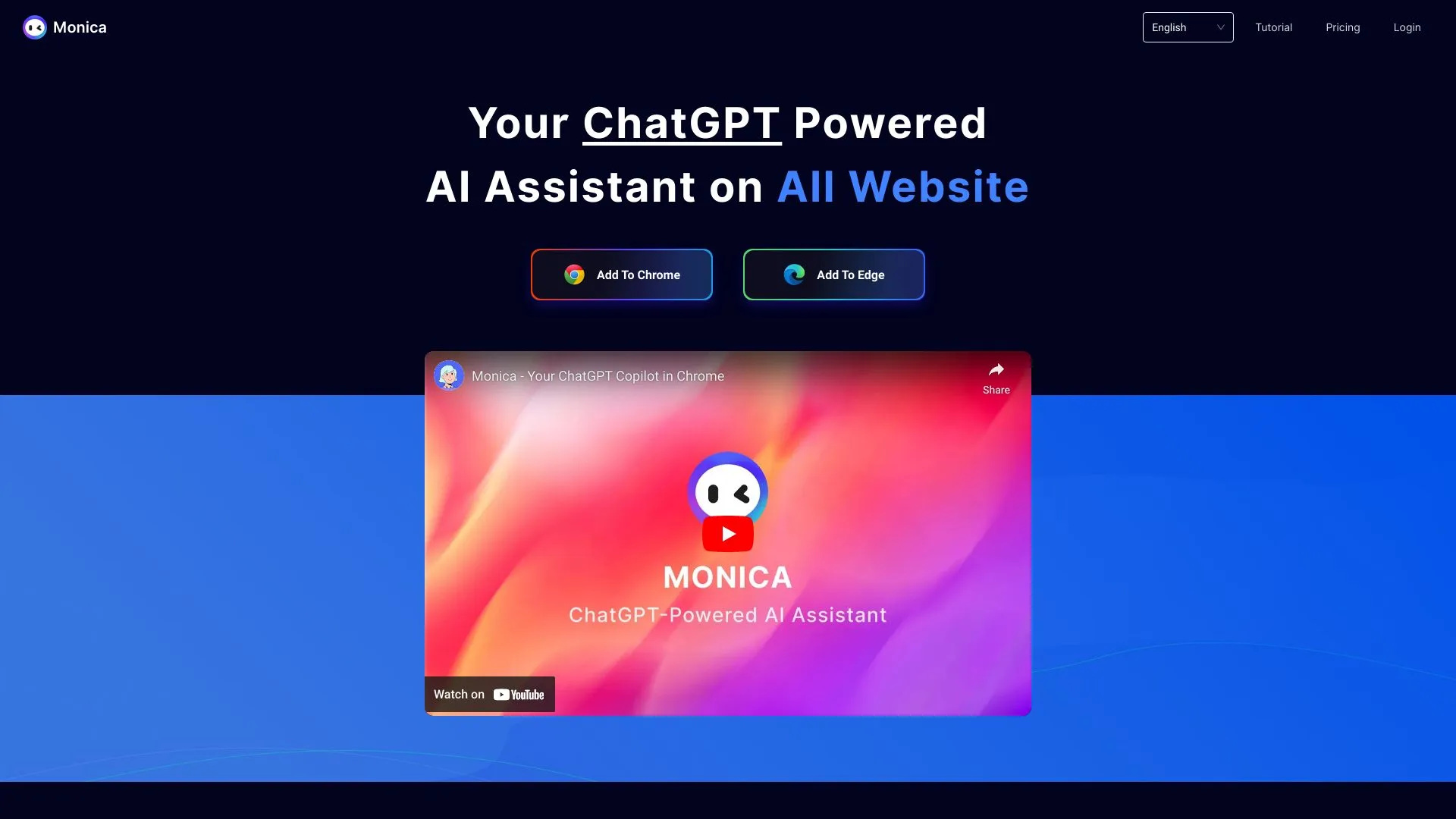
9.6M
4.9
Monica AI is a personal relationship management tool designed to help users maintain and strengthen their connections with friends, family, and acquaintances. By providing a centralized platform for tracking interactions, important dates, and personalized notes, Monica AI enables users to nurture their relationships more effectively. It combines the power of artificial intelligence with a user-friendly interface, making it easy to stay organized and engaged.The platform emphasizes the importance of meaningful relationships in a fast-paced world, offering features that encourage thoughtful communication and reminders for significant events. Monica AI is ideal for anyone looking to enhance their social life and ensure that no important moment goes unnoticed. With its innovative approach, Monica AI is reshaping how individuals manage their relationships in a digital age.
Text to Image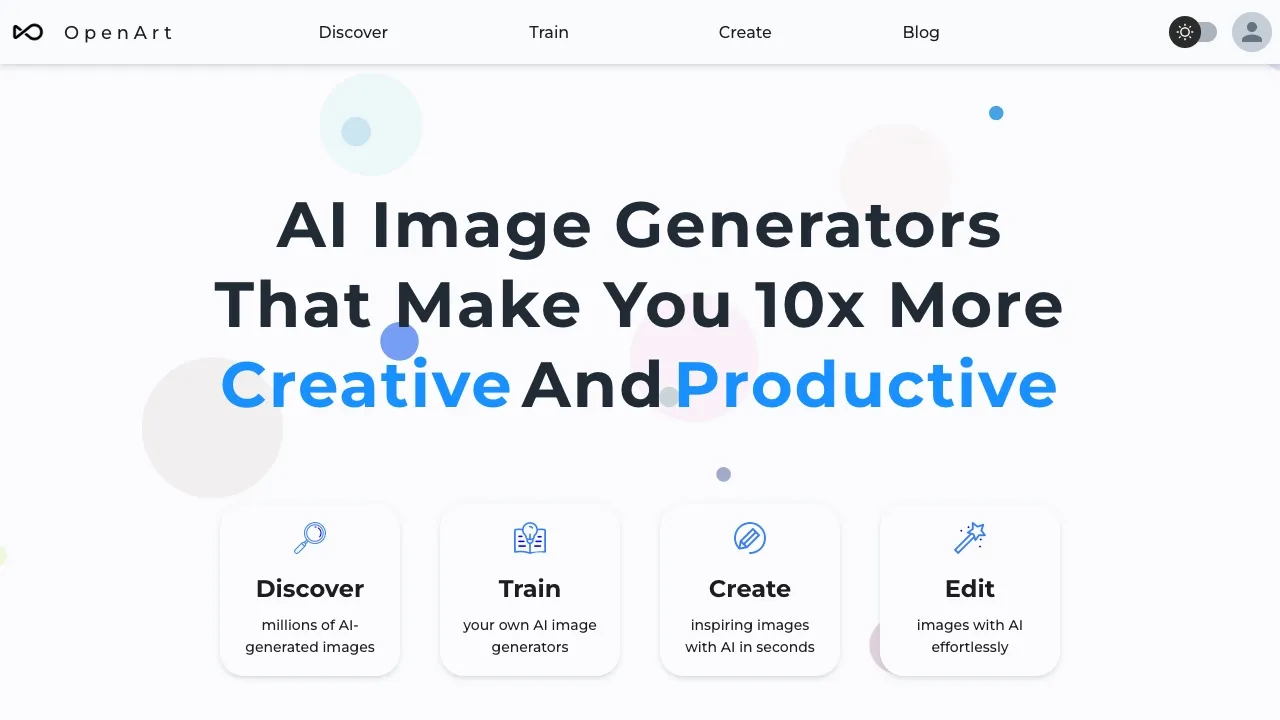
6.2M
5.0
Openart is an innovative platform that leverages artificial intelligence to empower users in the creative process. It offers tools that enable artists, designers, and content creators to generate unique artwork and visual content quickly and effortlessly. By harnessing advanced algorithms, Openart simplifies complex artistic tasks, allowing users to focus on their creative vision rather than technical challenges.The platform fosters a collaborative environment where creativity meets technology. Openart is designed for individuals with varying levels of artistic expertise, making it accessible to both professionals and novices. With its user-friendly interface and diverse range of features, Openart encourages experimentation and exploration in the realm of digital art, ultimately transforming the way people create and interact with art in the digital age.
Text to Image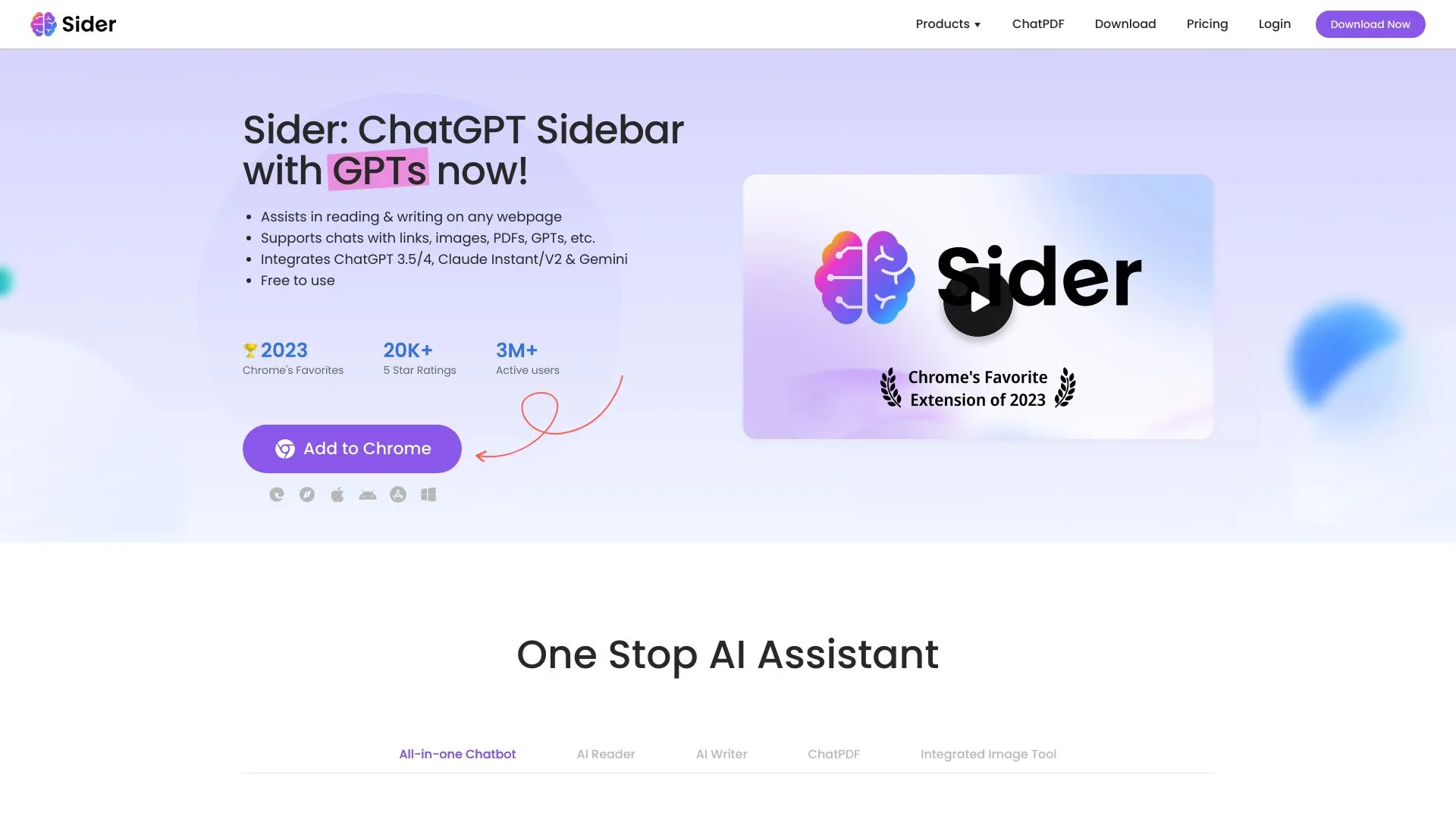
5.8M
4.8
Sider is an innovative platform designed to streamline the code review process for teams and developers. By leveraging advanced AI technology, Sider enhances collaboration and efficiency in software development, enabling users to receive real-time feedback on code quality and potential issues. Its user-friendly interface allows developers to integrate code reviews seamlessly into their workflow, making it easier to maintain high standards and improve overall productivity.With a focus on continuous improvement, Sider not only assists in identifying bugs and vulnerabilities but also promotes best practices in coding. By automating routine review tasks, it empowers teams to focus on more complex challenges, fostering a culture of excellence and learning. Overall, Sider aims to transform the way development teams approach code review, making it a vital tool for anyone looking to enhance their software development processes.
Text to Image