
CLIP Interrogator  Open site
Open site
4.6
Introduction:
CLIP Interrogator is an innovative tool designed to enhance the interaction between users and AI-generated images. Utilizing the powerful capabilities of OpenAI's CLIP model, this platform allows users to analyze and interpret images by generating descriptive prompts. It facilitates a deeper understanding of visual content by linking textual descriptions to the attributes present in images, making it an invaluable resource for artists, designers, and content creators.By leveraging machine learning technology, CLIP Interrogator streamlines the creative process, enabling users to generate more accurate and contextually relevant prompts for their projects. This tool not only boosts creativity but also inspires new ideas, making it an essential addition to any creative toolkit. Whether for personal use or professional applications, CLIP Interrogator empowers users to explore the relationship between text and visual media in exciting new ways.
Monthly Visitors:
8.8K
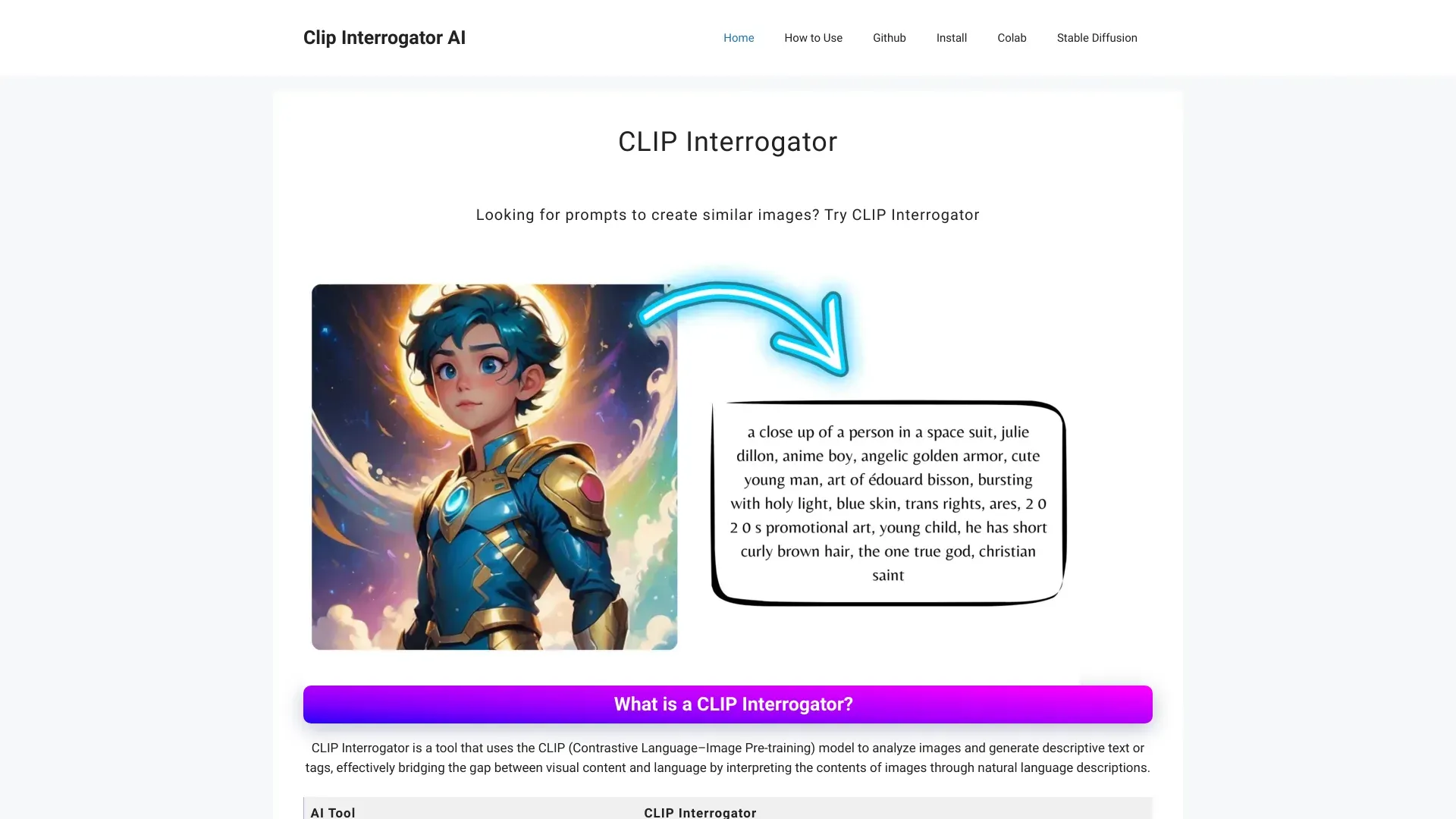
What is CLIP Interrogator?
CLIP Interrogator is an innovative tool designed to enhance the interaction between users and AI-generated images. By leveraging advanced machine learning techniques, it interprets visual content and generates descriptive text, allowing users to gain deeper insights into the imagery. This capability is particularly useful for artists, designers, and content creators who seek to understand and manipulate visuals for their projects.
The tool operates by utilizing the CLIP (Contrastive Language-Image Pretraining) model, which effectively bridges the gap between textual and visual data. Users can input images and receive detailed descriptions, keywords, and contextual information, facilitating a more comprehensive exploration of their visual materials. With its user-friendly interface and powerful analytical features, CLIP Interrogator stands out as a valuable resource for anyone looking to harness the potential of AI in creative endeavors.
Key Features:
- CLIP Interrogator leverages the power of OpenAI's CLIP model to analyze images and generate descriptive text. It allows users to input an image and receive a set of potential captions that capture its core elements and context. This feature helps in understanding visual content and can be used for various applications, including enhancing accessibility and improving content organization.
- Another key feature is its ability to provide insights into the relationship between visual elements and textual descriptions. By examining how images correlate with language, it aids in refining search capabilities and generates more relevant results in multimedia databases. This interaction between text and imagery enhances the user experience by making content discovery more intuitive and efficient.
- Additionally, CLIP Interrogator is designed to work in real-time, allowing for immediate feedback on image inputs. This responsiveness is crucial for applications such as content moderation, social media analysis, and creative projects where quick iterations are essential. Users can experiment with different images to explore various interpretations and refine their creative processes seamlessly.
Pros
CLIP Interrogator excels in generating detailed textual descriptions from images, enhancing accessibility for visually impaired individuals. By transforming visual content into descriptive language, it bridges the gap between visual and textual information, allowing a wider audience to engage with diverse media.
Its capability to understand and interpret complex imagery fosters creativity in various fields, such as art and design. Users can explore new ideas and concepts by obtaining nuanced interpretations, inspiring innovative projects and artistic expressions.
The tool also facilitates efficient content creation by automating the description process. This saves time for creators, allowing them to focus on other aspects of their work while still producing rich, contextual descriptions for their visual content.
Cons
One significant con of the CLIP Interrogator is its dependence on the quality of the input images. If the images are poorly lit, low resolution, or lack clear subject matter, the model may struggle to generate accurate or meaningful descriptions. This limitation can hinder its usefulness in practical applications where image quality varies widely.
Another drawback is the potential for bias in the model's outputs. The CLIP Interrogator is trained on diverse datasets, which may contain biases that can be reflected in its interpretations. This can lead to skewed or insensitive descriptions that do not accurately represent the intended subject or context, raising concerns about ethical use.
Lastly, the CLIP Interrogator requires significant computational resources for optimal performance. Users may need access to powerful hardware and sufficient memory, which can be a barrier for individuals or organizations with limited technical capabilities. This requirement can limit its accessibility and practicality in various scenarios.
CLIP Interrogator's Use Cases
#1
Creating prompts for AI image generators#2
Understanding existing image styles and content
CLIP Interrogator Reviews
CLIP Interrogator is an innovative tool that enhances image understanding by generating descriptive text based on visual content. Its ability to interpret and articulate details accurately makes it a valuable resource for artists and researchers alike. The user-friendly interface and quick processing times further enhance its appeal, allowing for seamless integration into various workflows. Overall, it's a powerful asset for anyone looking to bridge the gap between visuals and language.
Alternative of CLIP Interrogator
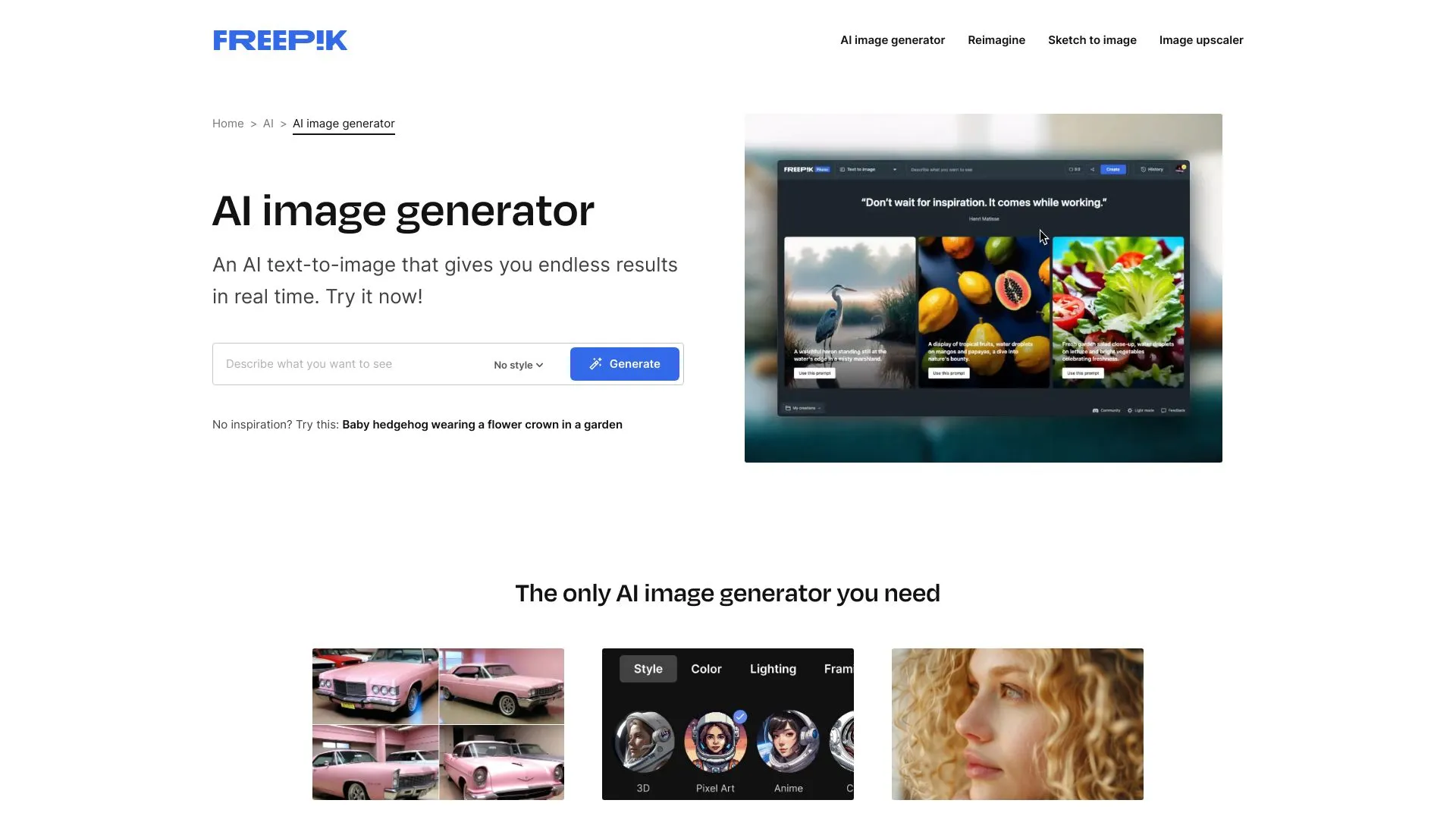
117.4M
4.9
Freepik AI Image Generator is an innovative tool designed to simplify the image creation process for users, whether they are designers, marketers, or content creators. By leveraging advanced artificial intelligence technology, it enables users to generate unique and high-quality images based on specific prompts or themes. This tool offers a vast array of possibilities, allowing for endless creativity and customization.What sets Freepik AI Image Generator apart is its user-friendly interface, which makes it accessible to individuals with varying levels of design experience. Users can quickly generate visuals tailored to their needs, saving time and enhancing productivity. This tool not only facilitates the design process but also opens up new avenues for artistic expression, making it a valuable resource for anyone looking to create compelling imagery efficiently.
Photo & Image Editor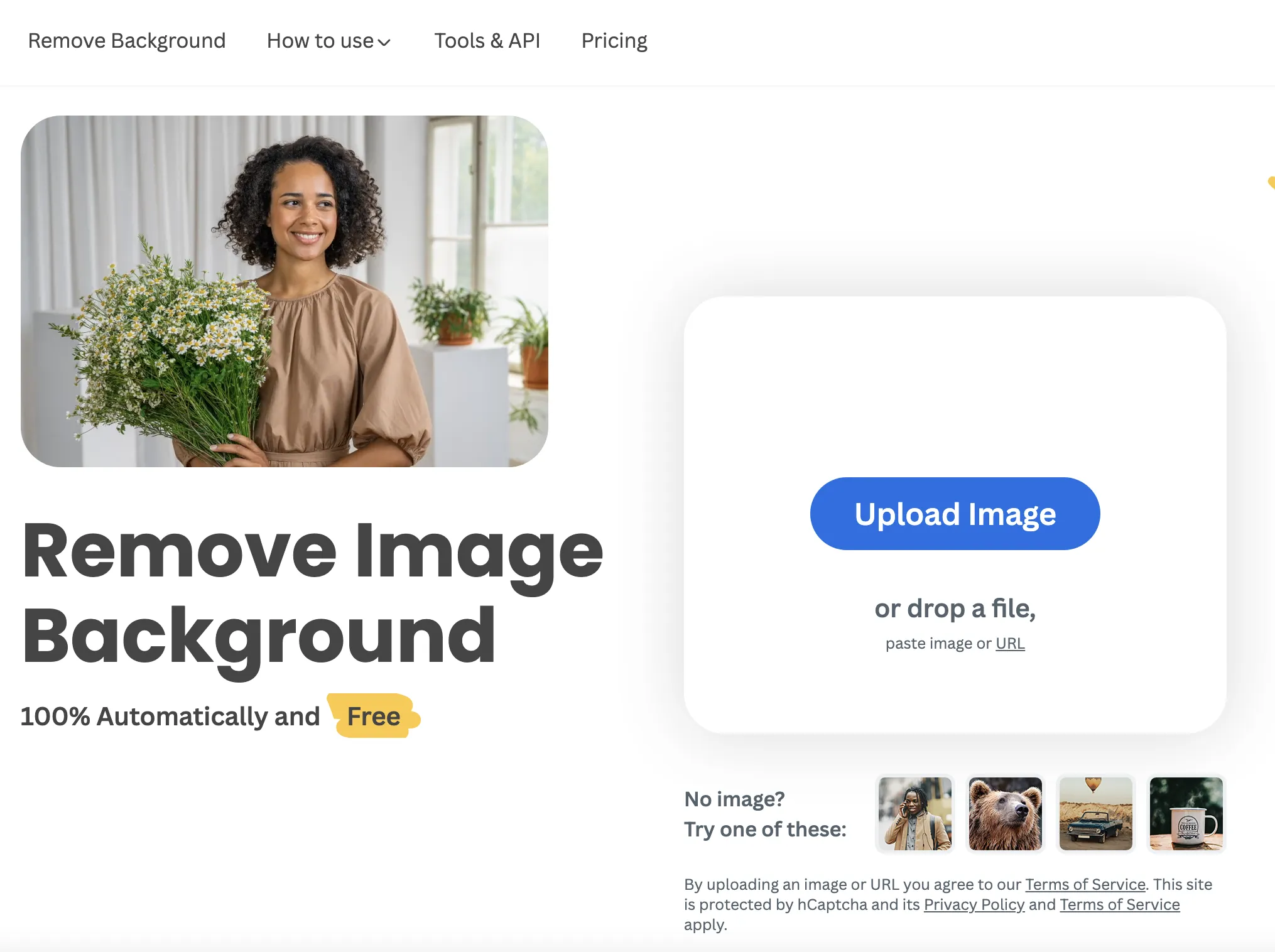
70.3M
5.0
Remove.bg is an innovative online tool designed to simplify the process of removing backgrounds from images. With a focus on user-friendliness, it allows anyone, regardless of their technical expertise, to create professional-quality results in just a few clicks. The platform uses advanced artificial intelligence technology to automatically detect and cut out subjects from images, streamlining what was once a time-consuming task.In addition to its core background removal feature, Remove.bg offers a range of tools and options for users to customize their images further. This includes the ability to add new backgrounds, apply filters, and adjust settings to achieve the desired look. The service is widely used by individuals, photographers, and businesses alike, making it a versatile solution for various creative projects. Whether for personal use or professional needs, Remove.bg stands out as a go-to resource for quick and effective image editing.
Photo & Image Editor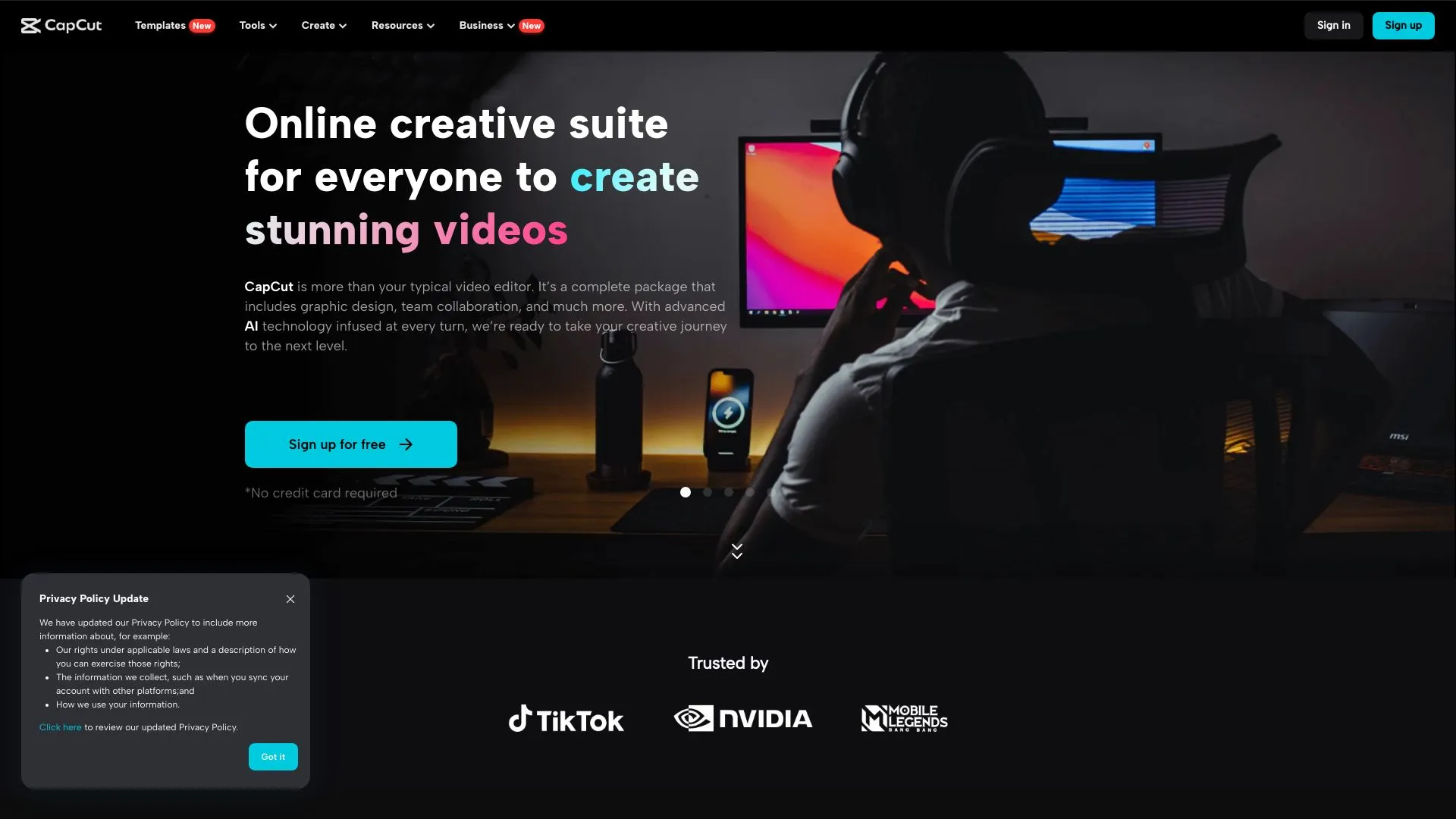
39.9M
5.0
CapCut is a versatile video editing application designed to empower users with intuitive tools for creating stunning videos effortlessly. With a user-friendly interface, it caters to both beginners and experienced editors, offering a range of features such as advanced filters, effects, and transitions. The app supports various formats, making it suitable for different social media platforms, enabling creators to produce content that stands out.In addition to its editing capabilities, CapCut includes options for adding music, text, and stickers, allowing users to personalize their videos. The platform focuses on enhancing creativity while simplifying the editing process, ensuring that anyone can produce professional-looking videos. Whether for casual sharing or professional use, CapCut provides the necessary tools to bring ideas to life and engage audiences effectively.
Photo & Image Editor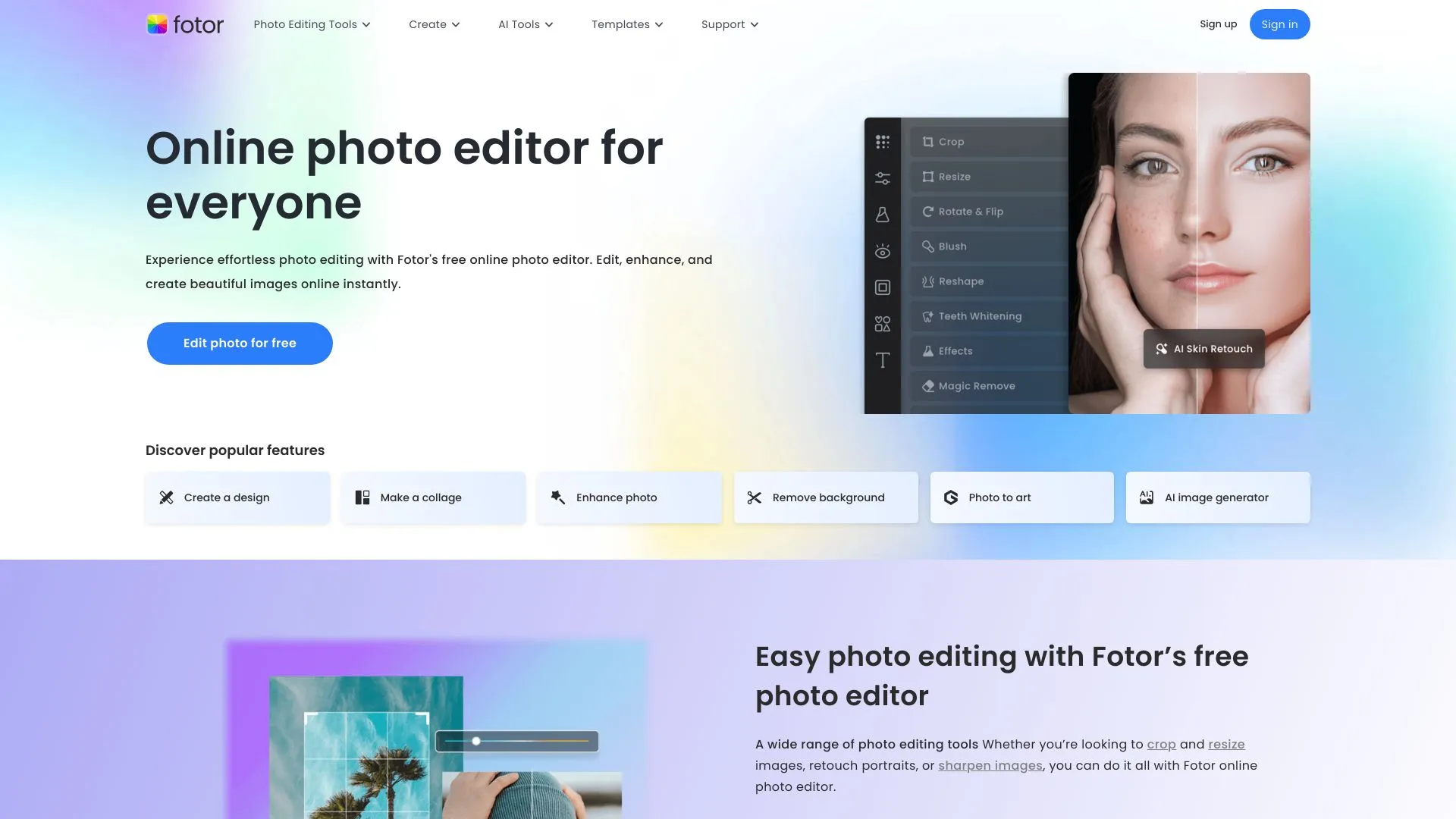
14.9M
4.7
Fotor is a versatile online photo editing and design platform that caters to both amateur and professional creators. It provides an intuitive interface that allows users to enhance their images effortlessly, offering a range of tools such as filters, effects, and retouching options. Fotor also supports various design templates for social media graphics, posters, and marketing materials, making it a go-to resource for individuals and businesses looking to elevate their visual content.In addition to photo editing, Fotor features a comprehensive suite of design tools that empower users to create stunning visuals without requiring advanced graphic design skills. With its cloud-based functionality, users can access their projects from anywhere, collaborate with others, and share their creations seamlessly. Whether for personal use or professional projects, Fotor is committed to simplifying the creative process and helping users achieve their desired results.
Photo & Image Editor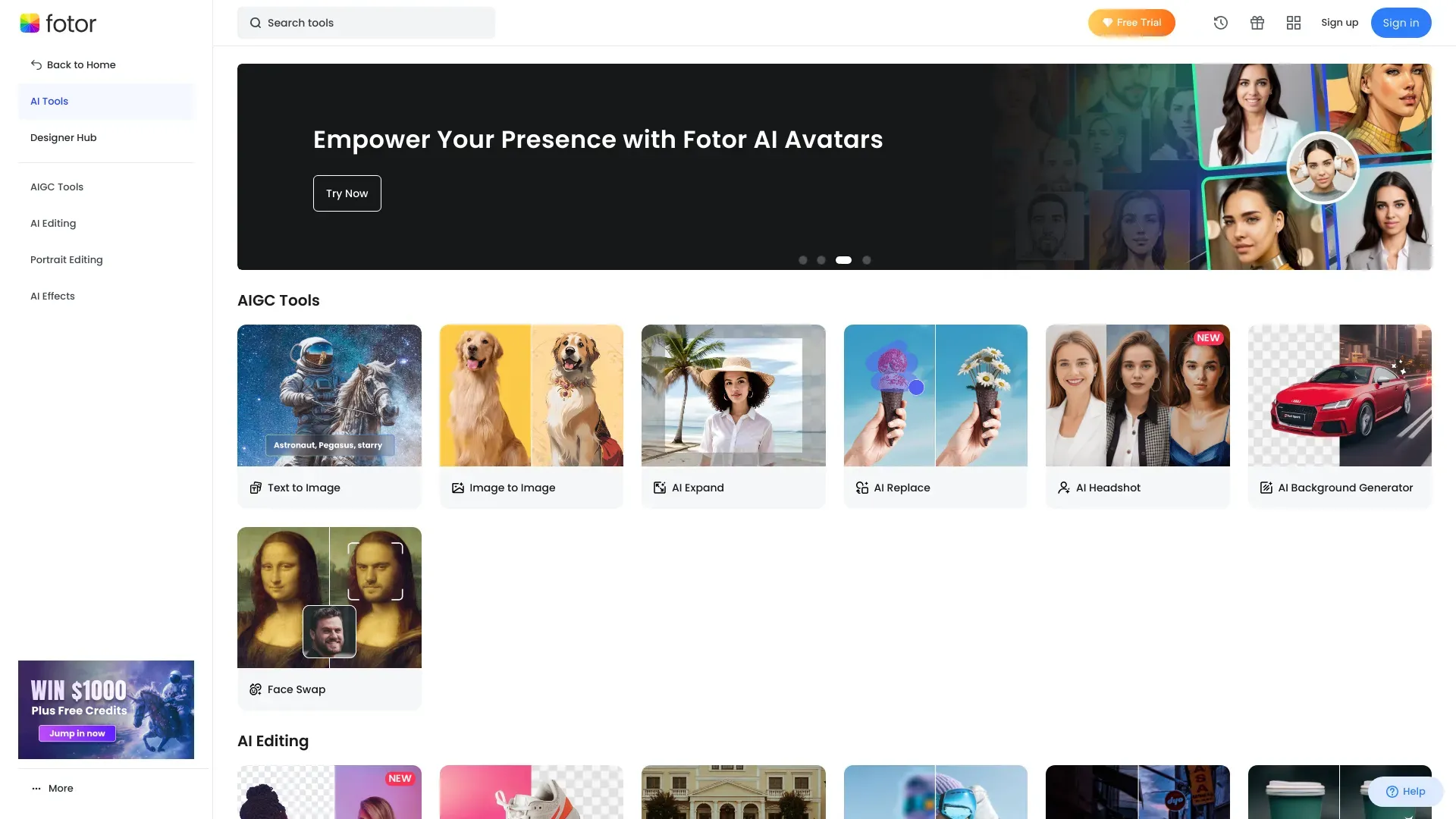
14.9M
4.6
Fotor AI is a cutting-edge platform designed to enhance the creative process through advanced artificial intelligence tools. It caters to a diverse range of users, from professional designers to casual creators, enabling them to produce stunning visuals with ease. The platform offers a variety of features, including photo editing, graphic design, and AI-generated art, all aimed at simplifying complex tasks and streamlining workflows.By leveraging AI technology, Fotor empowers users to create personalized content efficiently. Its user-friendly interface and intuitive design tools allow individuals to experiment with different styles and techniques without needing extensive design experience. Whether for social media posts, marketing materials, or personal projects, Fotor AI provides the resources necessary to elevate visual storytelling and unleash creativity.
Photo & Image Editor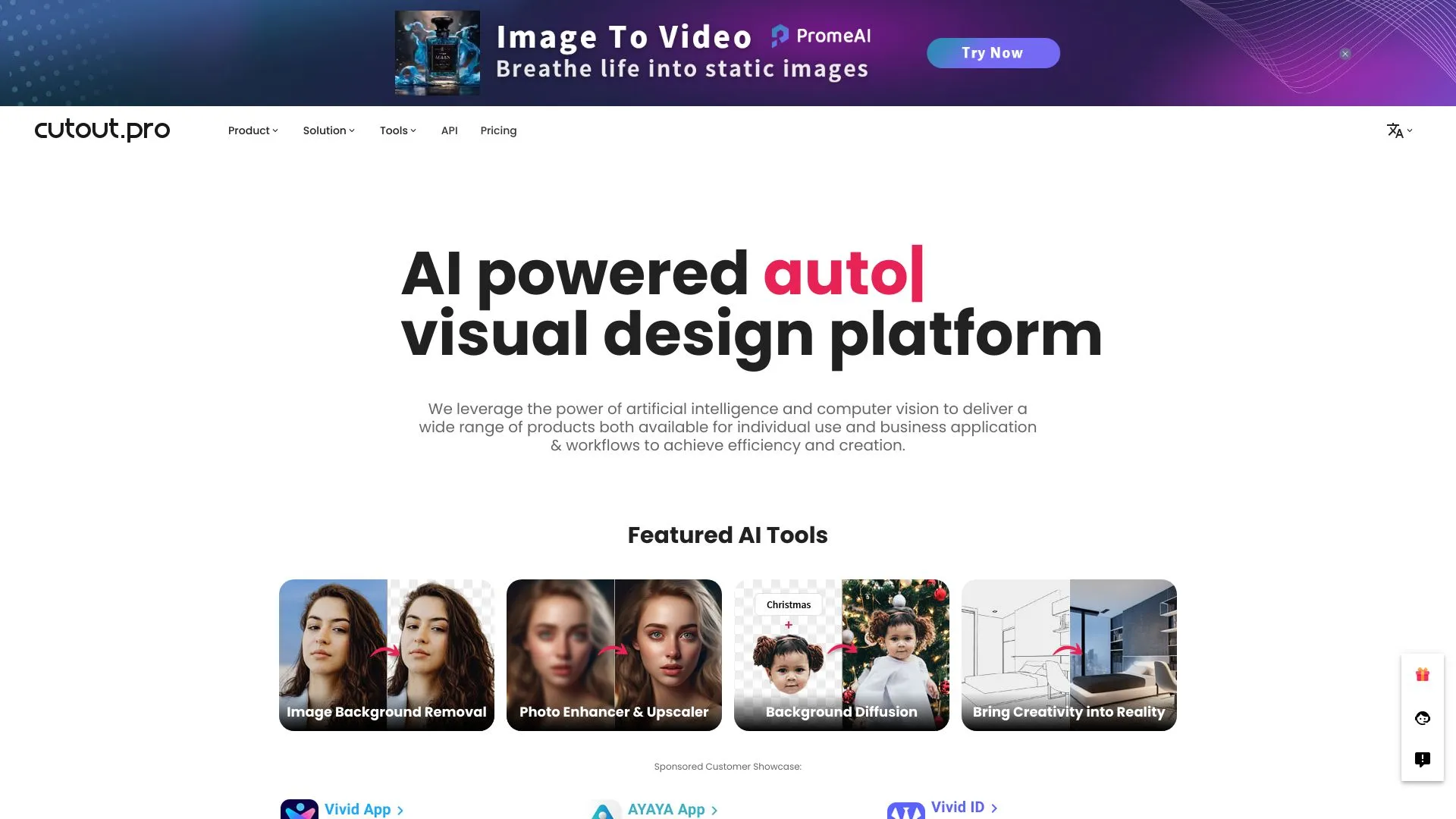
14.2M
5.0
Cutout.Pro is an innovative online platform designed to simplify the process of image editing and enhancement. It offers a range of tools that cater to both professionals and casual users, enabling them to achieve high-quality results with ease. The platform specializes in background removal, image retouching, and various creative effects, making it an ideal solution for photographers, e-commerce businesses, and graphic designers.With user-friendly features and advanced AI technology, Cutout.Pro streamlines the editing process, allowing users to focus on their creative vision rather than the technicalities of image manipulation. Its intuitive interface ensures that even those with minimal editing experience can produce stunning visuals quickly and efficiently. Whether for personal projects or professional needs, Cutout.Pro stands out as a reliable resource for enhancing images and elevating visual content.
Photo & Image Editor