
ChatGPT Exporter  Open site
Open site
4.8
Introduction:
ChatGPT Exporter is a versatile tool designed to enhance the user experience for individuals utilizing the ChatGPT platform. This extension allows users to efficiently export their chat history, making it easy to save, share, or analyze conversations. With its user-friendly interface, ChatGPT Exporter streamlines the process of managing dialogue, catering to both casual users and professionals who require organized access to their interactions.The extension supports multiple export formats, ensuring compatibility with various applications and workflows. By providing a straightforward solution for data management, ChatGPT Exporter empowers users to maintain a comprehensive record of their exchanges, facilitating better collaboration and documentation. Whether for research, project management, or personal use, this tool offers a practical approach to harnessing the full potential of ChatGPT conversations.
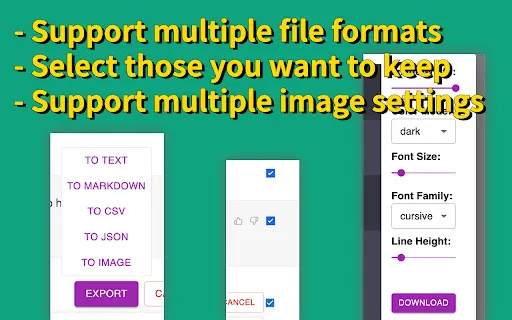
What is ChatGPT Exporter?
ChatGPT Exporter allows users to easily save their conversations in various formats such as text and PDF. This feature provides flexibility for users to keep a record of important discussions or insights for future reference.
The tool offers customizable options, enabling users to choose specific conversation segments to export. This ensures that only the most relevant information is saved, making it more efficient for users to manage their data.
Additionally, the user-friendly interface simplifies the exporting process, allowing even those with minimal technical skills to navigate the tool effortlessly. This accessibility encourages wider use among diverse user groups.
Lastly, ChatGPT Exporter supports batch exporting, which lets users save multiple conversations at once. This feature is especially valuable for users who engage in frequent interactions and want to streamline their workflow.
Key Features:
- ChatGPT Exporter allows users to easily save their conversations in various formats such as text and PDF. This feature provides flexibility for users to keep a record of important discussions or insights for future reference.
- The tool offers customizable options, enabling users to choose specific conversation segments to export. This ensures that only the most relevant information is saved, making it more efficient for users to manage their data.
- Additionally, the user-friendly interface simplifies the exporting process, allowing even those with minimal technical skills to navigate the tool effortlessly. This accessibility encourages wider use among diverse user groups.
- Lastly, ChatGPT Exporter supports batch exporting, which lets users save multiple conversations at once. This feature is especially valuable for users who engage in frequent interactions and want to streamline their workflow.
Pros
ChatGPT Exporter offers a user-friendly interface that simplifies the process of exporting conversation data. This ease of use allows users to quickly access and manage their interactions without the need for technical expertise, making it accessible for everyone.
The tool supports multiple export formats, enhancing flexibility for users who wish to integrate their data into different applications or workflows. This versatility ensures that users can work with their exported data in the way that best suits their needs.
Data privacy is a key advantage of ChatGPT Exporter. Users have control over their conversations and can choose what to export, ensuring that sensitive information remains secure. This focus on privacy builds trust and encourages responsible use of AI tools.
Cons
One downside of ChatGPT Exporter is that it may not handle complex formatting effectively. Users might find that tables, images, or other media elements do not translate well into the exported format, leading to a loss of information or clarity. This can be frustrating for those who rely on precise formatting for their documents.
Another limitation is that the export options could be restricted. Users may find that they can only export in certain file types, which might not suit their needs. This lack of versatility can hinder workflow efficiency, especially for individuals who require specific formats for their projects.
ChatGPT Exporter's Use Cases
#1
Research#2
Training#3
Entertainment
ChatGPT Exporter Reviews
ChatGPT Exporter is a convenient tool for users looking to save their chat interactions effortlessly. Its user-friendly interface allows for quick exports in various formats, making it easy to share or archive conversations. The functionality is reliable, and the process is straightforward, which enhances the overall user experience. Ideal for anyone needing to keep track of discussions or insights, ChatGPT Exporter proves to be a valuable addition for frequent ChatGPT users.
Alternative of ChatGPT Exporter
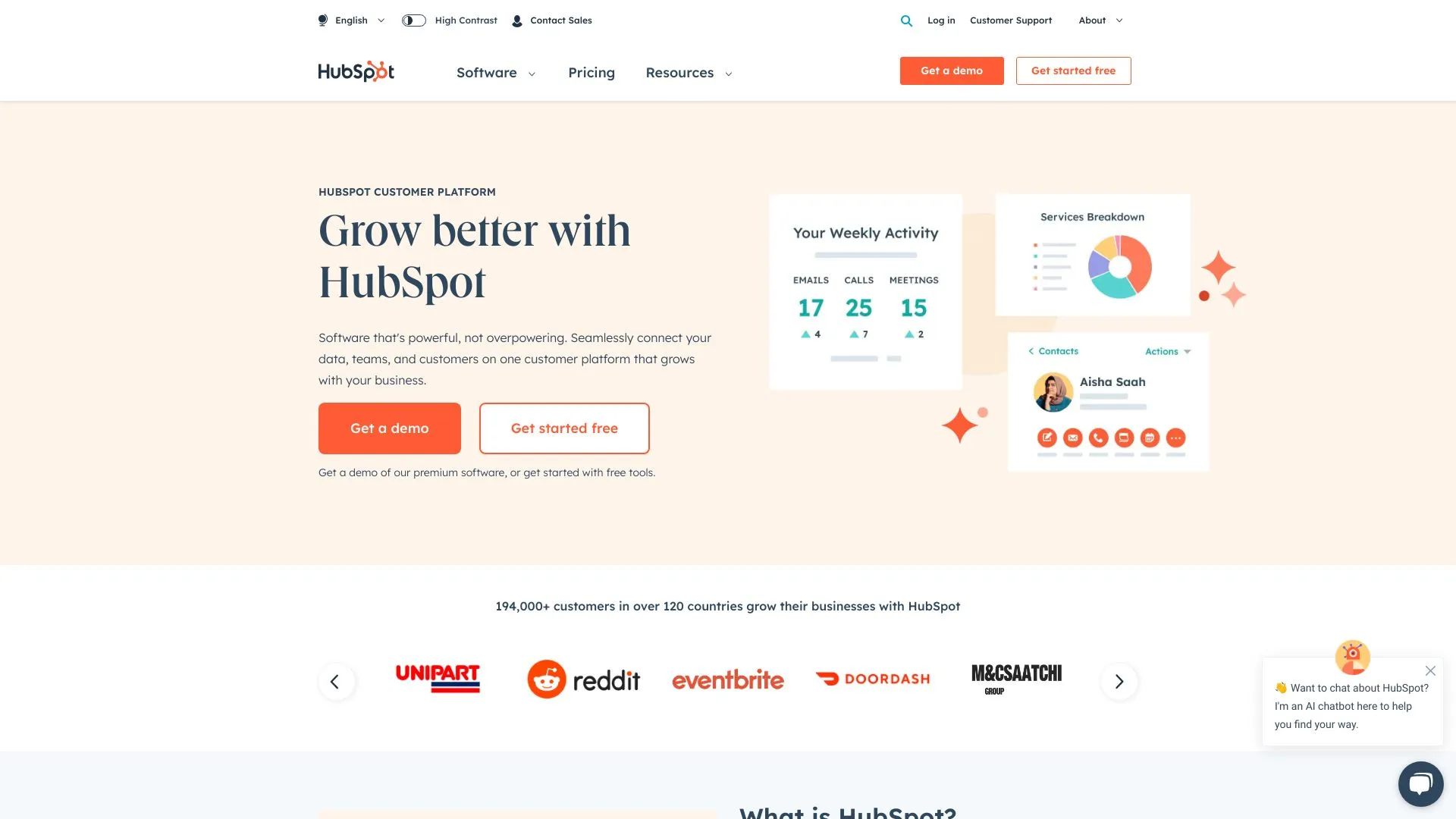
36.3M
5.0
HubSpot is an all-in-one customer relationship management (CRM) platform designed to help businesses grow by improving their marketing, sales, and customer service efforts. It offers a suite of tools that streamline processes and enhance collaboration across teams, making it easier for companies to attract, engage, and delight customers. With features like email marketing, social media management, and analytics, HubSpot empowers organizations to create personalized and effective marketing campaigns.In addition to its marketing capabilities, HubSpot provides solutions for sales automation and customer support, enabling teams to work more efficiently and effectively. The platform's user-friendly interface and extensive resources, including educational content and support, make it accessible for businesses of all sizes. By integrating various functions into one platform, HubSpot helps companies build stronger relationships with their customers and drive sustainable growth.
AI Developer Tools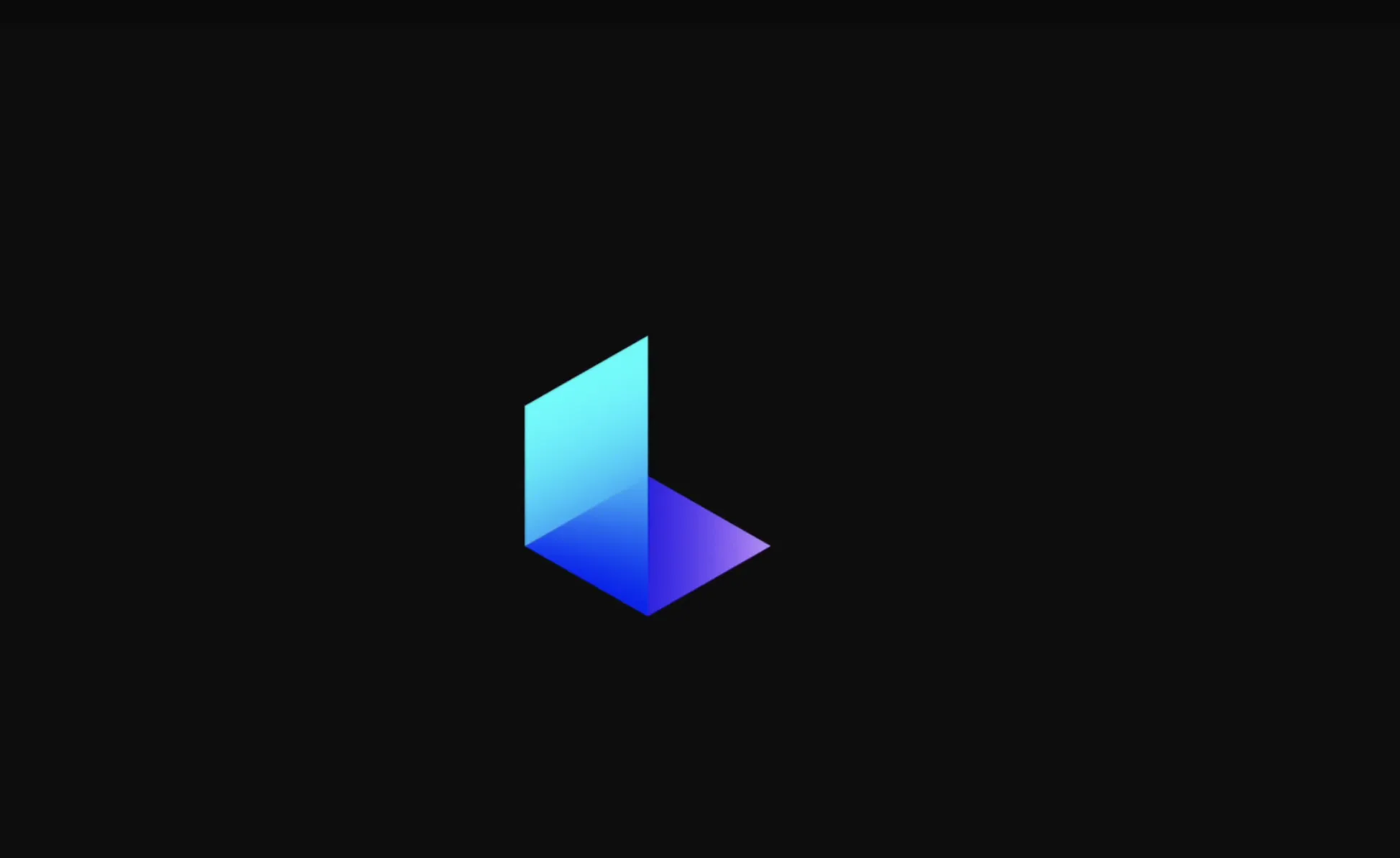
6.6M
4.7
Luma AI is an innovative platform focused on transforming the way we capture and interact with the physical world through advanced 3D technology. By leveraging cutting-edge machine learning and computer vision techniques, Luma AI enables users to create high-quality 3D models from simple images or videos. This technology is designed to be accessible, empowering individuals and businesses alike to visualize and share their environments in immersive ways.The platform caters to a diverse range of applications, from enhancing virtual reality experiences to streamlining design processes in various industries. Luma AI's user-friendly interface and robust tools make it easy for creators, developers, and professionals to harness the power of 3D modeling without requiring extensive technical expertise. By bridging the gap between the real and digital worlds, Luma AI is poised to revolutionize how we perceive and engage with our surroundings.
AI Developer Tools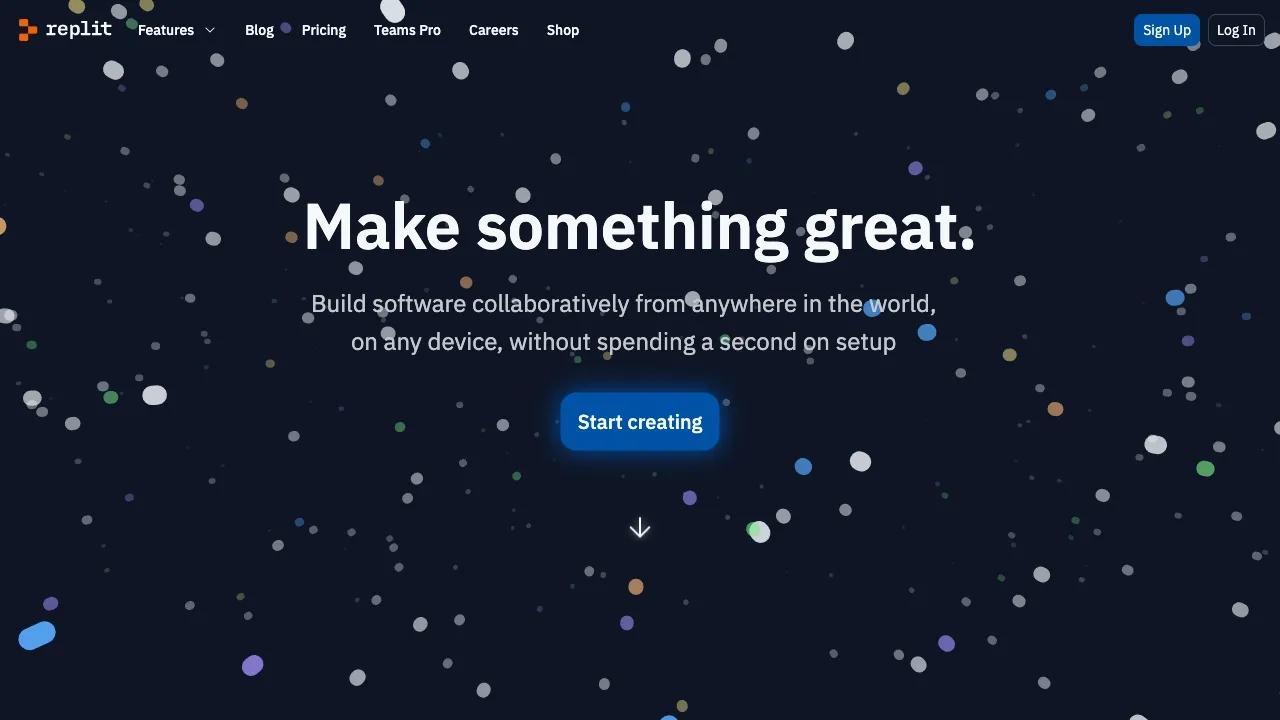
5.2M
4.9
Replit is an innovative online platform designed to simplify coding and programming for users of all skill levels. It provides an interactive environment where individuals can write, run, and share code in numerous programming languages directly from their web browsers. With its collaborative features, Replit encourages teamwork, allowing multiple users to work on projects simultaneously, making it an ideal tool for educators, students, and developers alike.The platform boasts a user-friendly interface that streamlines the coding process, offering built-in tools for debugging, version control, and project management. Replit also supports a vast library of templates and starter projects, helping users to kickstart their coding journeys. By fostering a community-centric approach, Replit not only facilitates learning and development but also inspires creativity through coding, empowering users to bring their ideas to life.
AI Developer Tools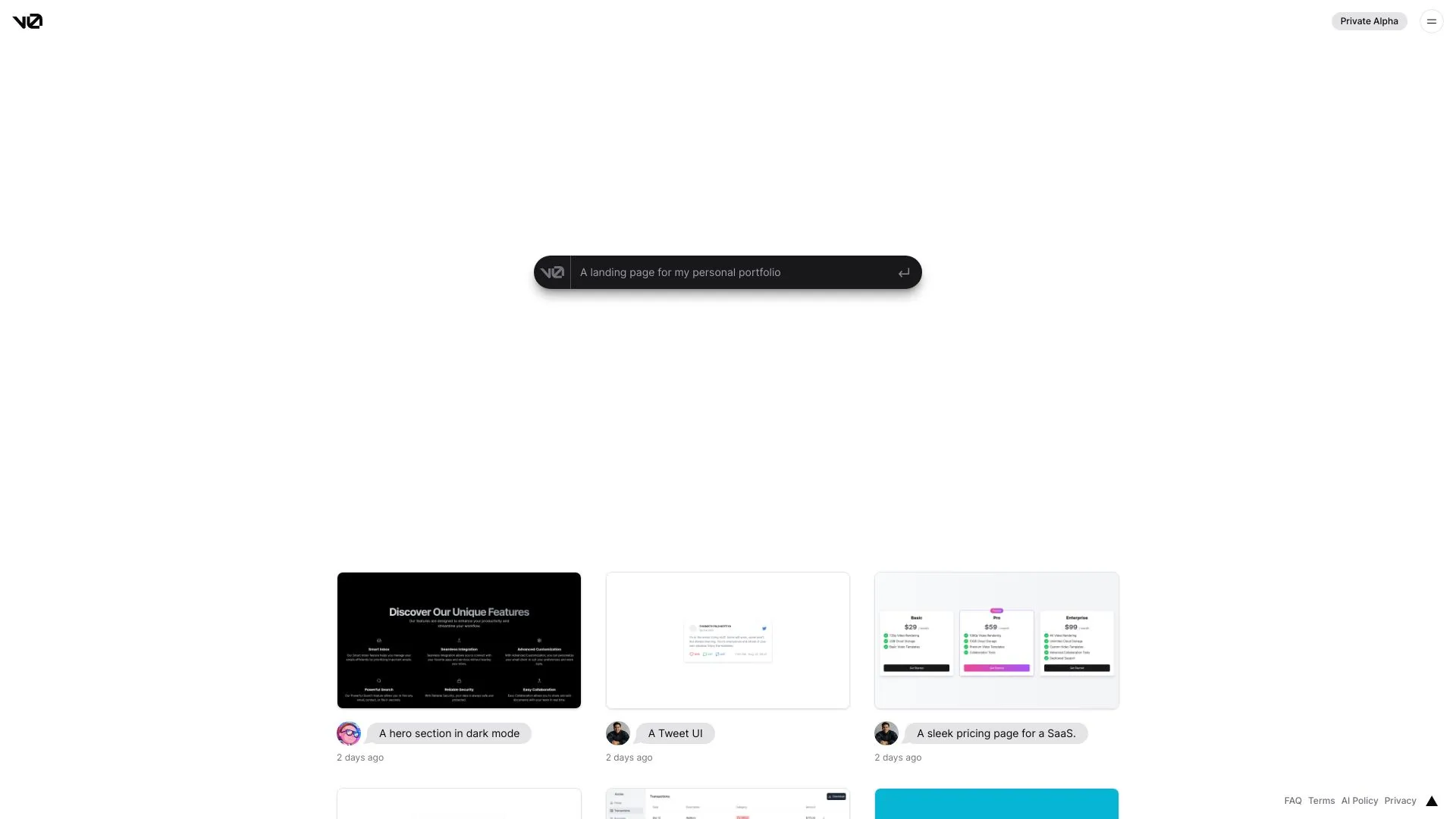
3.6M
5.0
v0.dev by Vercel Labs is an innovative platform designed to simplify the development of modern web applications. It offers a streamlined environment for developers to build, test, and deploy their projects with ease. By leveraging the latest technologies and best practices, v0.dev aims to enhance productivity and streamline workflows, making it easier for teams to deliver high-quality applications.The platform emphasizes a user-friendly experience, featuring tools and resources that cater to both novice and experienced developers. With a focus on collaboration and efficiency, v0.dev empowers users to experiment and iterate quickly, fostering creativity and innovation in the development process. Whether you're working on a solo project or part of a larger team, v0.dev provides the necessary infrastructure to bring your ideas to life.
AI Developer Tools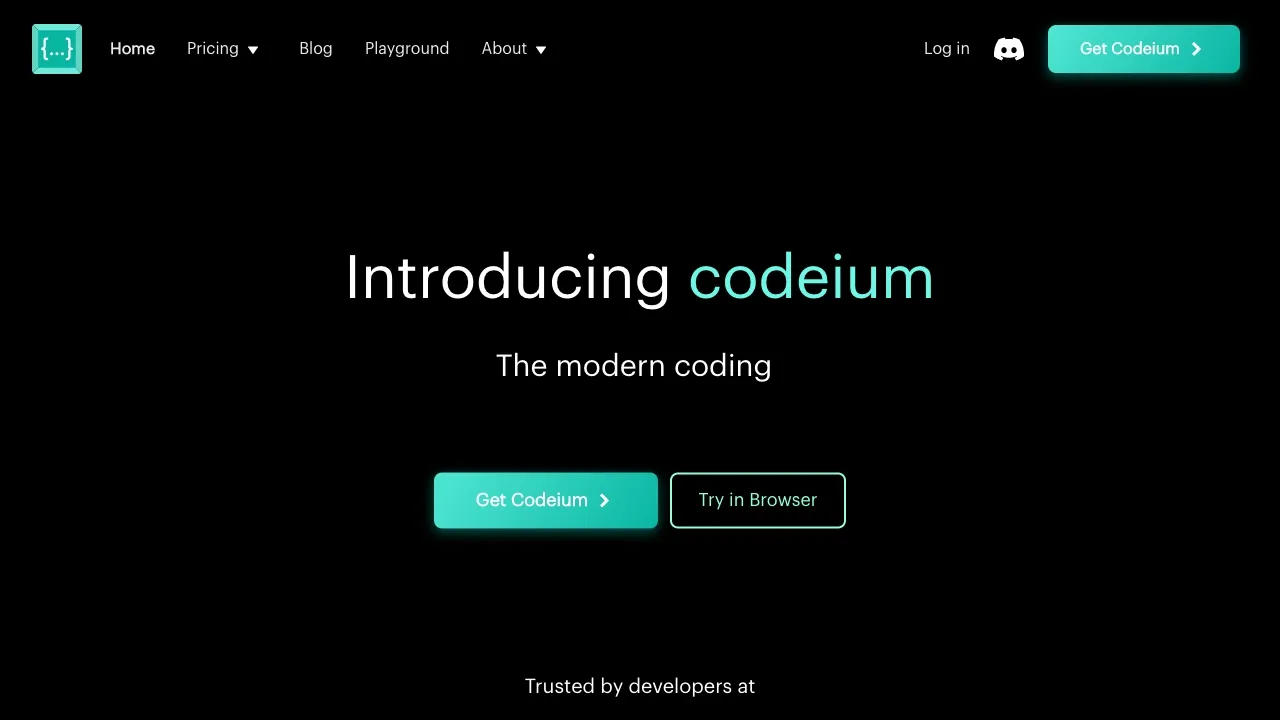
2.0M
4.8
Codeium is an innovative platform designed to enhance the coding experience for developers by offering advanced AI-driven coding assistance. With a focus on productivity, Codeium provides a suite of tools that streamline the coding process, allowing programmers to write, debug, and optimize code more efficiently. By leveraging cutting-edge artificial intelligence, it aims to reduce the time spent on repetitive tasks, enabling developers to focus on creative problem-solving and building robust applications.The platform supports various programming languages and integrates seamlessly with popular development environments. Codeium's intelligent code suggestions, auto-completions, and error detection features empower developers to elevate their work and improve code quality. By fostering collaboration and learning, Codeium not only accelerates individual productivity but also enhances team dynamics, making it an essential tool for modern software development.
AI Developer Tools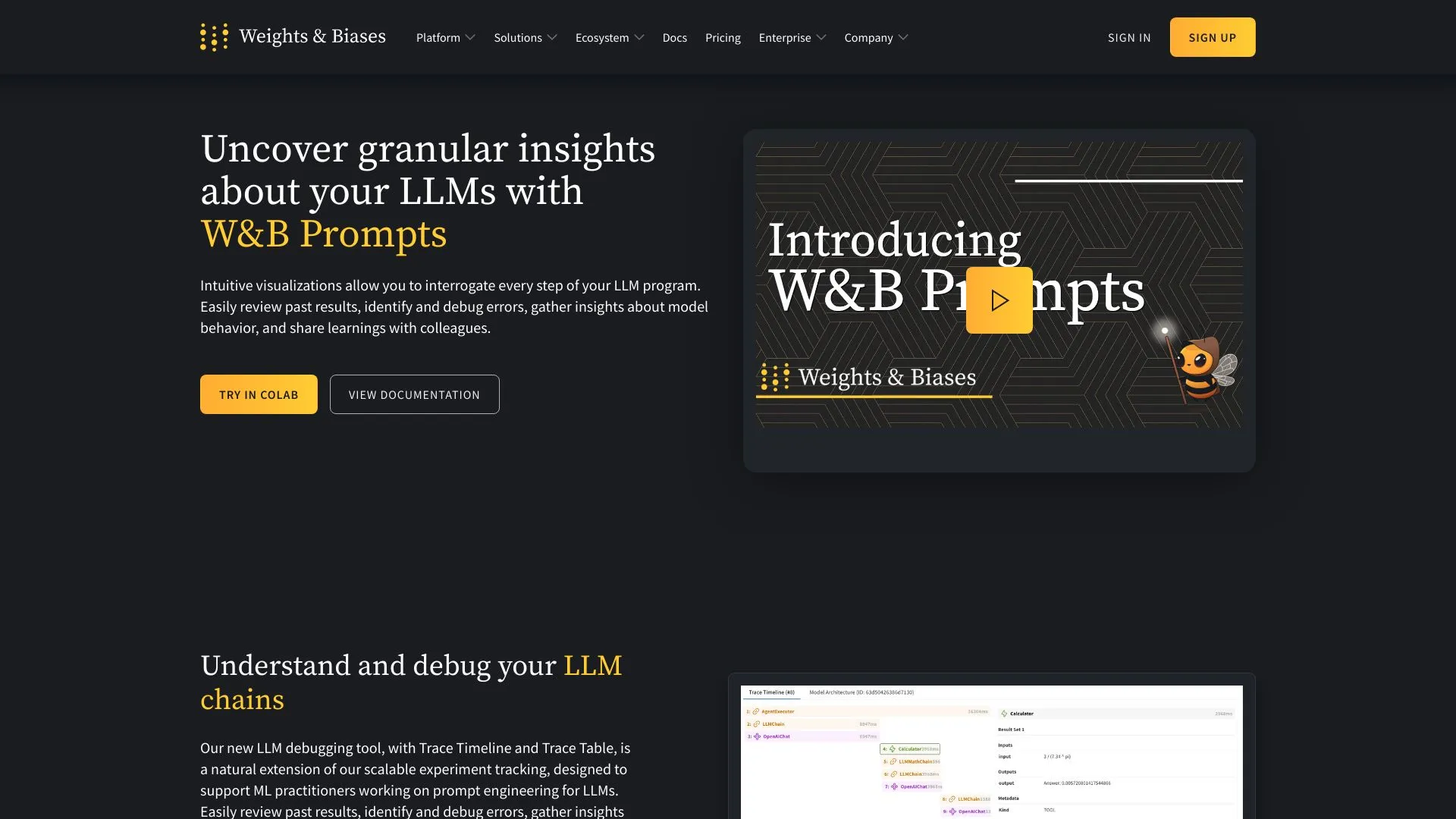
1.8M
4.7
Prompts are an innovative feature designed to streamline and enhance the way machine learning practitioners and researchers interact with their models. By providing a structured way to generate inputs for models, Prompts help users create more effective experiments and optimize their workflows. This tool enables users to define specific tasks or queries that guide the model's output, leading to improved performance and more relevant results.The integration of Prompts within the machine learning ecosystem fosters collaboration and experimentation, allowing teams to efficiently share insights and refine their approaches. With a focus on user experience, Prompts empower practitioners to explore various scenarios and configurations, ultimately driving better outcomes in their projects. This feature represents a significant step forward in making advanced machine learning techniques more accessible and effective for users at all levels.
AI Developer Tools