
Befunky  Open site
Open site
4.5
Introduction:
BeFunky is a versatile online platform designed to empower users with creative tools for photo editing, graphic design, and collage making. With an intuitive interface, it caters to both beginners and seasoned designers, allowing users to enhance their images with ease. The platform offers a wide range of features, including filters, effects, and customizable templates, enabling users to bring their artistic visions to life without the need for advanced software skills.In addition to its robust editing capabilities, BeFunky promotes creativity through its user-friendly design tools. Users can create stunning graphics for social media, presentations, or personal projects, making it a valuable resource for individuals and businesses alike. Whether you're looking to edit photos, design eye-catching visuals, or craft unique collages, BeFunky provides the resources and inspiration needed to unleash your creativity.
Monthly Visitors:
3.1M
- AI Image Enhancer
- Photo & Image Editor
- AI Photo Enhancer
- AI Background Remover
- AI Video Editor
- AI Graphic Design
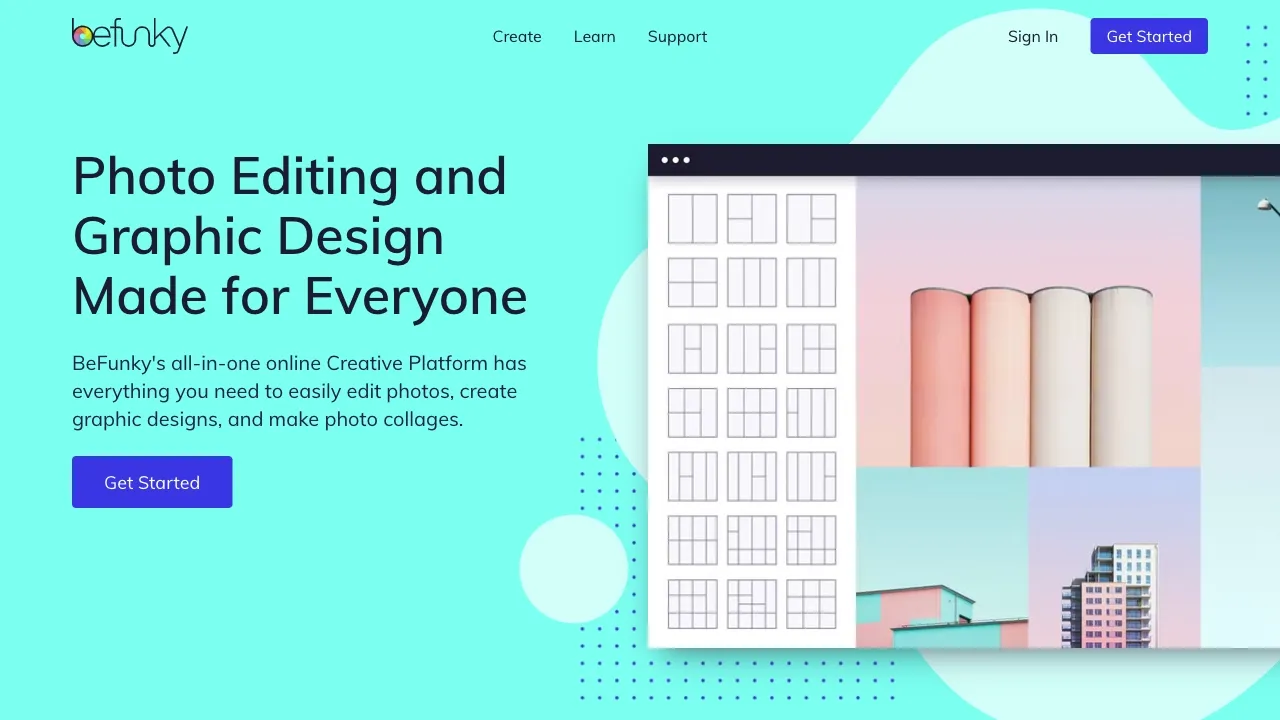
What is Befunky?
BeFunky is a versatile online platform that empowers users to unleash their creativity through a variety of artistic and editing tools. With its user-friendly interface, BeFunky offers a range of functionalities, including graphic design, photo editing, and collage making. Whether you're a professional designer or a casual user, BeFunky provides an accessible way to enhance images, create stunning graphics, and produce unique visual content.
One of BeFunky’s standout features is its AI-driven art prompts, which inspire users to explore their artistic potential. This innovative tool encourages creativity by generating unique ideas and concepts, making it easier for users to embark on new artistic projects. With a commitment to simplicity and creativity, BeFunky continues to be a go-to resource for anyone looking to express themselves visually.
Key Features:
- Befunky offers a user-friendly photo editing interface that simplifies the editing process for beginners and professionals alike. It features drag-and-drop functionality, allowing users to easily upload and arrange their images. The intuitive design ensures that tools are accessible, making it easy to enhance photos without extensive knowledge of graphic design.
- The platform includes a wide array of creative tools, such as filters, effects, and frames. Users can apply artistic styles, adjust brightness and contrast, or add textures to their images, enhancing creativity and personal expression. These tools cater to various editing needs, from basic touch-ups to more elaborate artistic transformations.
- Befunky also provides collage-making capabilities, enabling users to combine multiple photos into a single layout. With customizable templates and adjustable grid options, users can create visually appealing collages for social media, invitations, or personal keepsakes. This feature allows for easy organization of memories in a creative format.
- In addition, Befunky offers graphic design tools, allowing users to create stunning visuals for marketing or personal projects. Users can start from scratch or use pre-designed templates for flyers, posters, and social media graphics. These tools help users craft professional-looking designs without needing advanced design skills.
- Lastly, the platform supports direct sharing options, making it easy to publish edited photos or designs on social media platforms. Users can quickly export their work or share it directly from Befunky, streamlining the process of showcasing their creativity to friends, family, or followers. This feature enhances user engagement and promotes seamless sharing of content.
Pros
Befunky offers a user-friendly interface that makes photo editing accessible to everyone, regardless of skill level. Its drag-and-drop functionality allows users to easily upload and manipulate images, making the editing process intuitive and enjoyable.
The platform provides a wide variety of creative tools and features, including filters, effects, and text options. This extensive range allows users to enhance their photos or create unique designs, catering to both casual users and those seeking professional results.
Befunky also includes a collage maker that simplifies the process of combining multiple images. Users can choose from various templates and layouts, making it easy to create visually appealing collages for personal or promotional use.
Additionally, Befunky offers cloud storage options, allowing users to save and access their projects from any device. This flexibility is ideal for those who need to work on their images across different platforms or want to keep their projects organized and easily accessible.
Cons
Befunky may have limited advanced editing features compared to professional software. While it offers a range of tools for basic edits, users seeking more complex functionalities might find it lacking. This can be a drawback for those who require precision and control over their editing process, as it may not meet the needs of advanced users.
Another downside is the presence of ads in the free version. These advertisements can disrupt the user experience and make navigation cumbersome. Users may find it frustrating to deal with interruptions while trying to focus on their creative projects.
Additionally, the subscription model for premium features can be seen as a con. While the free version provides basic tools, users looking to access more advanced options must pay for a subscription. This can deter casual users who may not want to commit to a recurring expense for features they might not use frequently.
Befunky's Use Cases
#1
Enhancing photos with unique effects and filters#2
Creating photo collages for social media or personal keepsakes#3
Designing banners, flyers, and cards for various purposes#4
Batch editing and enhancing multiple photos simultaneously#5
Removing backgrounds from product photos or portraits#6
Retouching portraits for a polished look#7
Creating graphics and designs from scratch or using templates
Befunky Reviews
Befunky is a user-friendly online graphic design tool that allows users to create stunning visuals effortlessly. With its wide array of templates, photo editing options, and creative features, it's perfect for both beginners and experienced designers. The drag-and-drop interface simplifies the design process, making it accessible for anyone. While the free version offers plenty of features, upgrading unlocks even more advanced tools. Overall, Befunky is a great choice for quick and effective design projects.
Alternative of Befunky
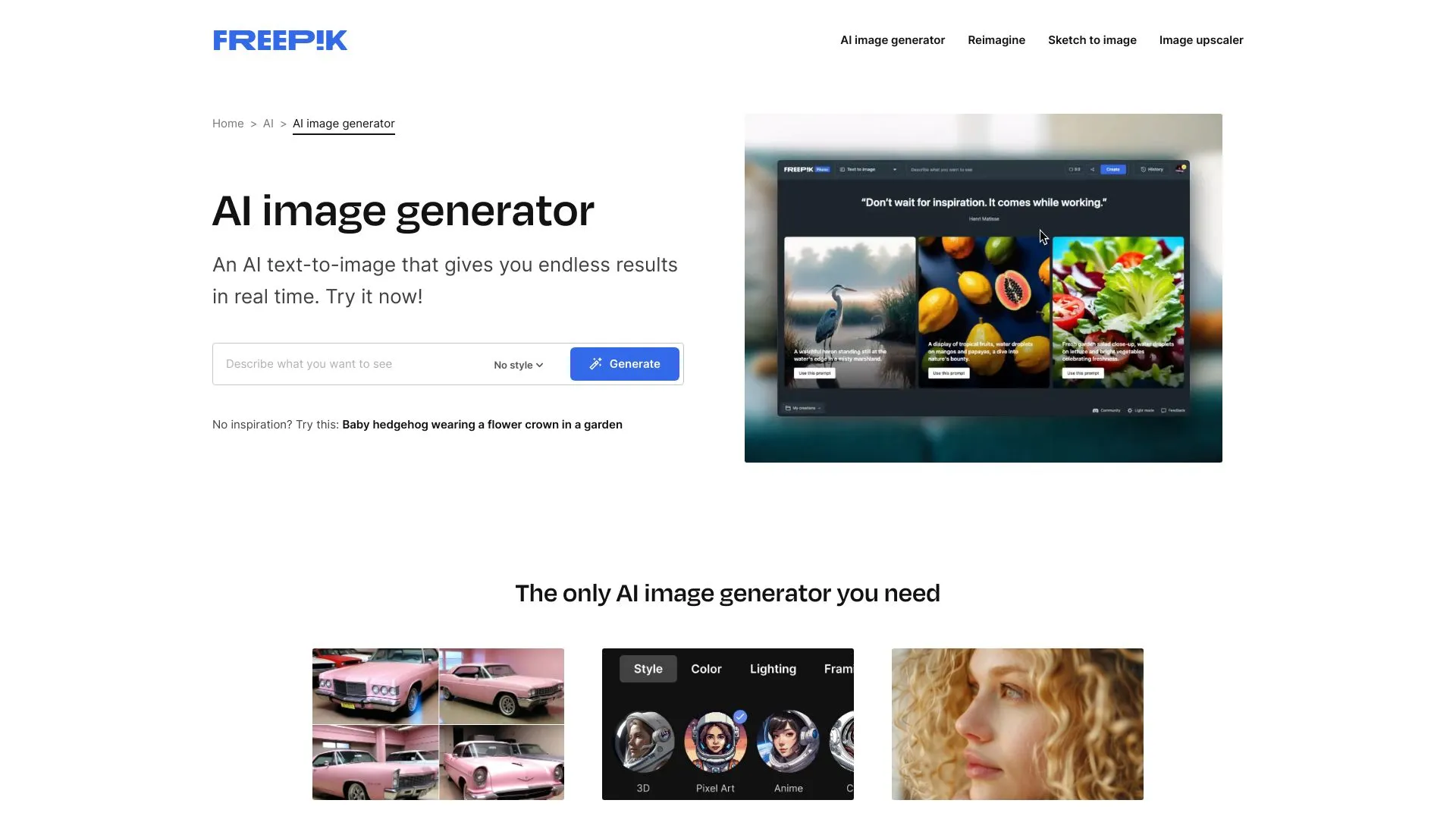
117.4M
4.9
Freepik AI Image Generator is an innovative tool designed to simplify the image creation process for users, whether they are designers, marketers, or content creators. By leveraging advanced artificial intelligence technology, it enables users to generate unique and high-quality images based on specific prompts or themes. This tool offers a vast array of possibilities, allowing for endless creativity and customization.What sets Freepik AI Image Generator apart is its user-friendly interface, which makes it accessible to individuals with varying levels of design experience. Users can quickly generate visuals tailored to their needs, saving time and enhancing productivity. This tool not only facilitates the design process but also opens up new avenues for artistic expression, making it a valuable resource for anyone looking to create compelling imagery efficiently.
AI Image Enhancer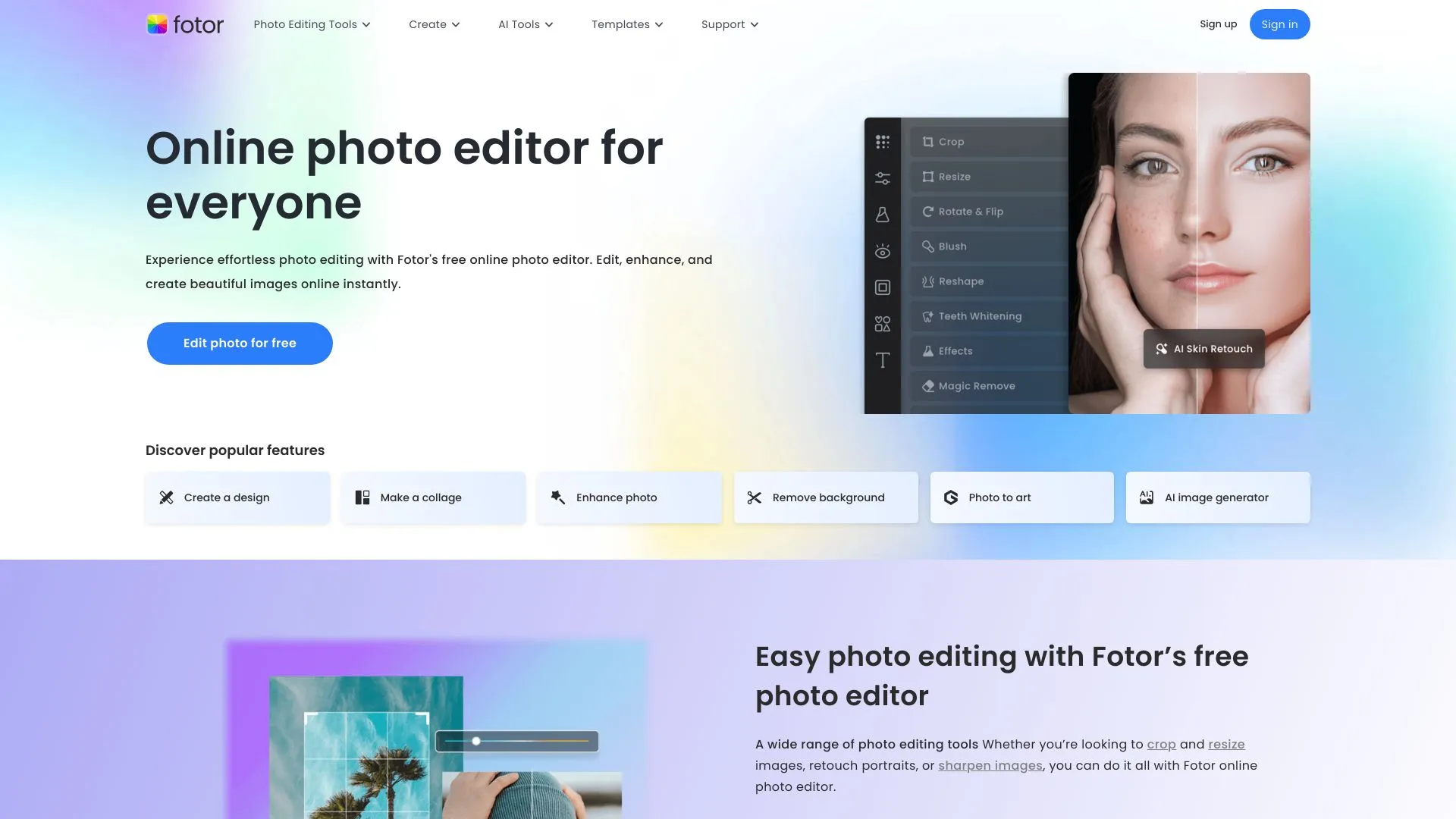
14.9M
4.7
Fotor is a versatile online photo editing and design platform that caters to both amateur and professional creators. It provides an intuitive interface that allows users to enhance their images effortlessly, offering a range of tools such as filters, effects, and retouching options. Fotor also supports various design templates for social media graphics, posters, and marketing materials, making it a go-to resource for individuals and businesses looking to elevate their visual content.In addition to photo editing, Fotor features a comprehensive suite of design tools that empower users to create stunning visuals without requiring advanced graphic design skills. With its cloud-based functionality, users can access their projects from anywhere, collaborate with others, and share their creations seamlessly. Whether for personal use or professional projects, Fotor is committed to simplifying the creative process and helping users achieve their desired results.
AI Image Enhancer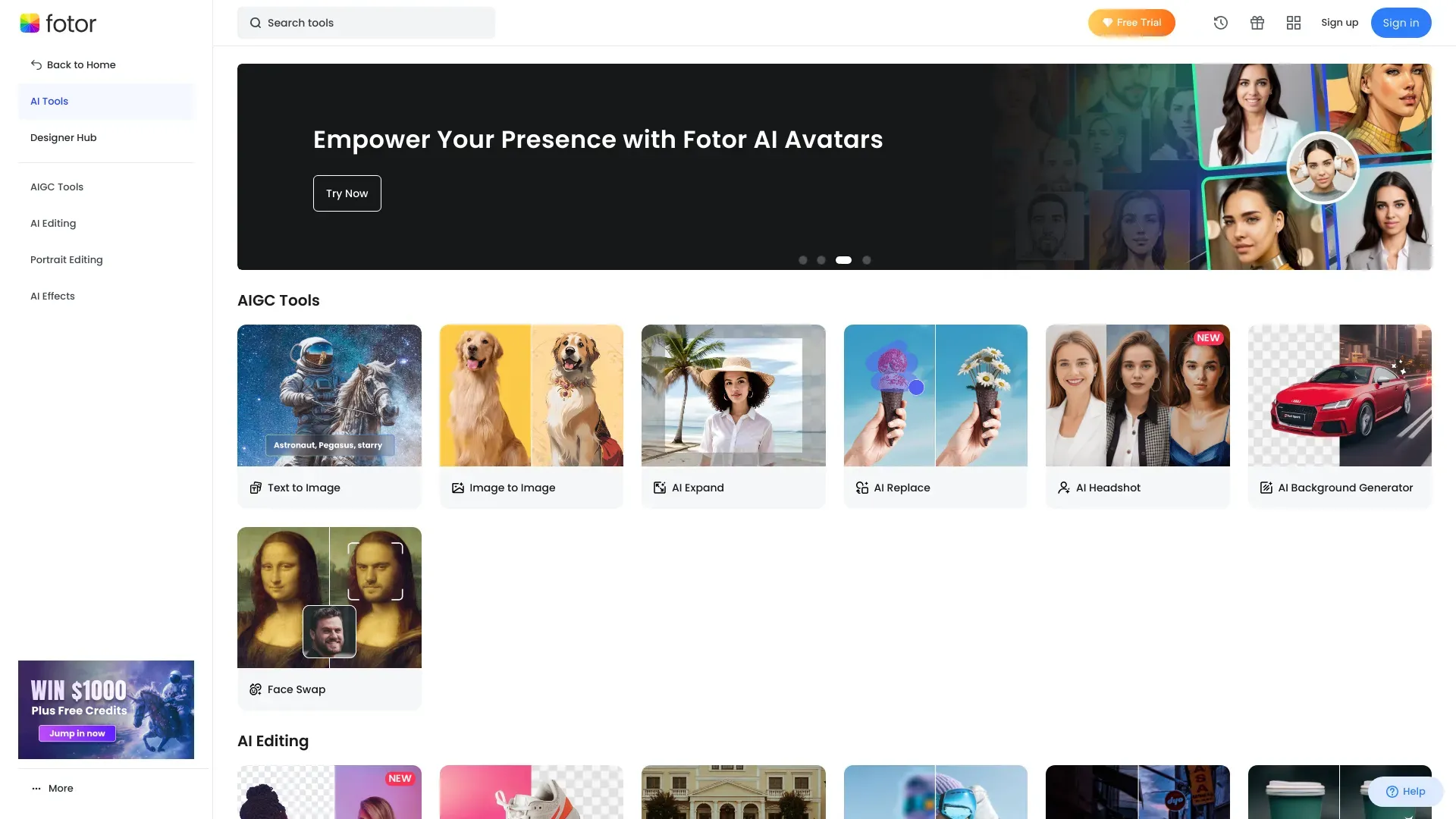
14.9M
4.6
Fotor AI is a cutting-edge platform designed to enhance the creative process through advanced artificial intelligence tools. It caters to a diverse range of users, from professional designers to casual creators, enabling them to produce stunning visuals with ease. The platform offers a variety of features, including photo editing, graphic design, and AI-generated art, all aimed at simplifying complex tasks and streamlining workflows.By leveraging AI technology, Fotor empowers users to create personalized content efficiently. Its user-friendly interface and intuitive design tools allow individuals to experiment with different styles and techniques without needing extensive design experience. Whether for social media posts, marketing materials, or personal projects, Fotor AI provides the resources necessary to elevate visual storytelling and unleash creativity.
AI Image Enhancer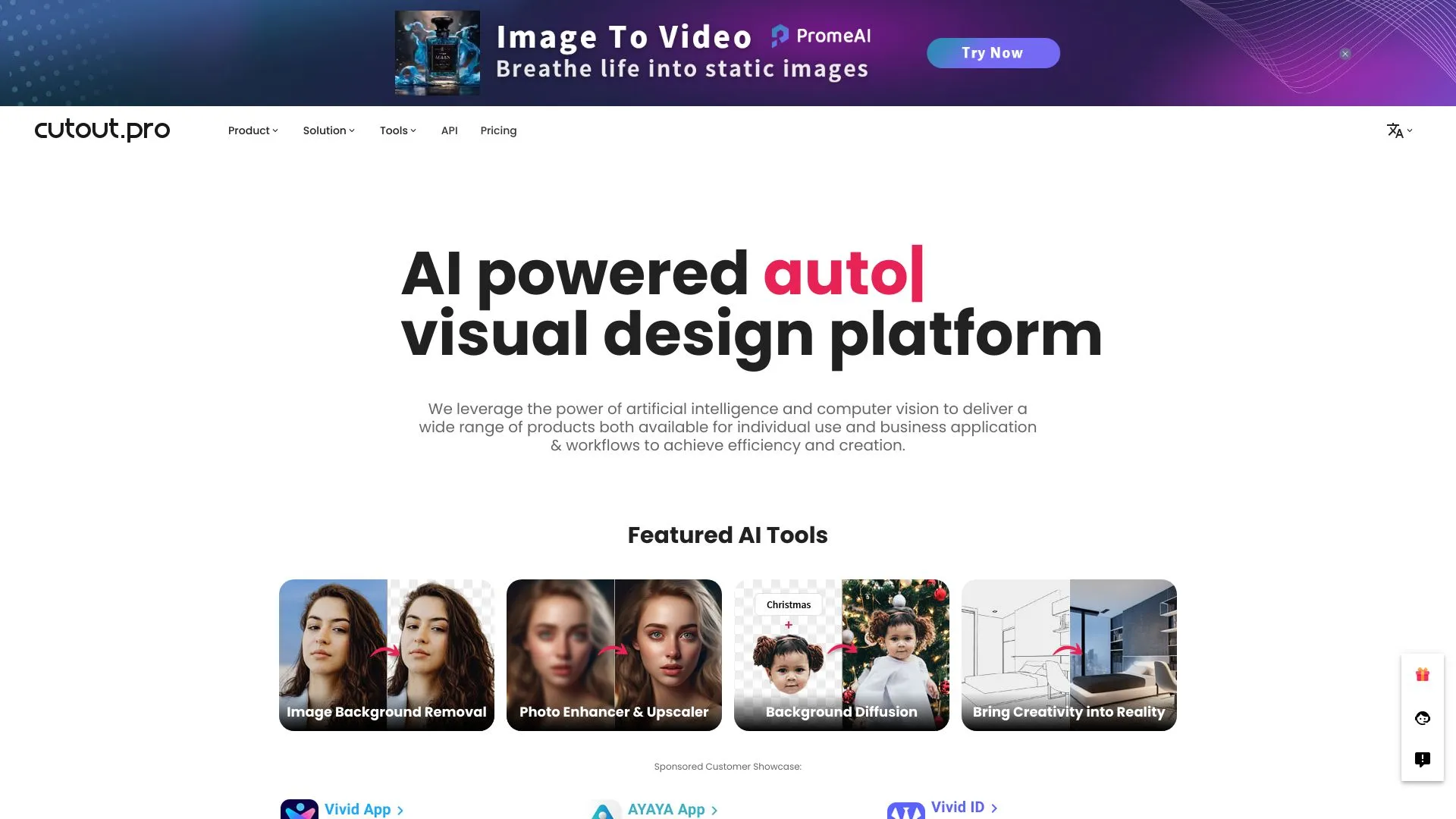
14.2M
5.0
Cutout.Pro is an innovative online platform designed to simplify the process of image editing and enhancement. It offers a range of tools that cater to both professionals and casual users, enabling them to achieve high-quality results with ease. The platform specializes in background removal, image retouching, and various creative effects, making it an ideal solution for photographers, e-commerce businesses, and graphic designers.With user-friendly features and advanced AI technology, Cutout.Pro streamlines the editing process, allowing users to focus on their creative vision rather than the technicalities of image manipulation. Its intuitive interface ensures that even those with minimal editing experience can produce stunning visuals quickly and efficiently. Whether for personal projects or professional needs, Cutout.Pro stands out as a reliable resource for enhancing images and elevating visual content.
AI Image Enhancer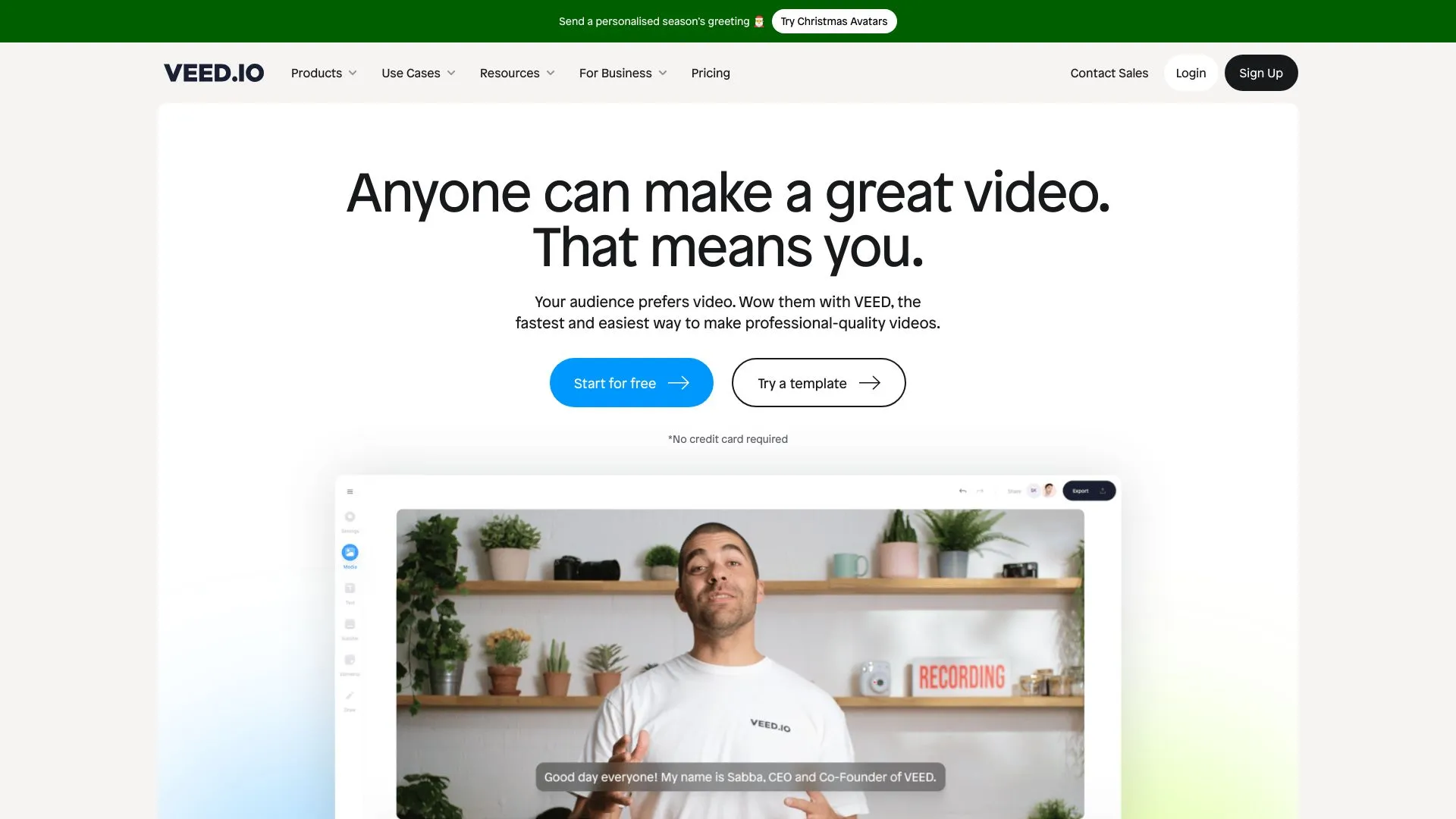
11.7M
4.9
VEED.IO is an innovative online video editing platform designed to simplify the video creation process for users of all skill levels. With its user-friendly interface, VEED allows individuals and teams to create, edit, and share videos seamlessly. The platform offers a variety of powerful editing tools, including text overlays, subtitles, and effects, enabling users to enhance their videos without needing extensive technical knowledge.In addition to its editing capabilities, VEED.IO supports collaboration, making it ideal for content creators, marketers, and businesses looking to produce engaging video content efficiently. The platform is accessible from any device, ensuring that users can work on their projects anywhere, anytime. With VEED, creating professional-quality videos has never been easier, empowering users to bring their creative visions to life.
AI Image Enhancer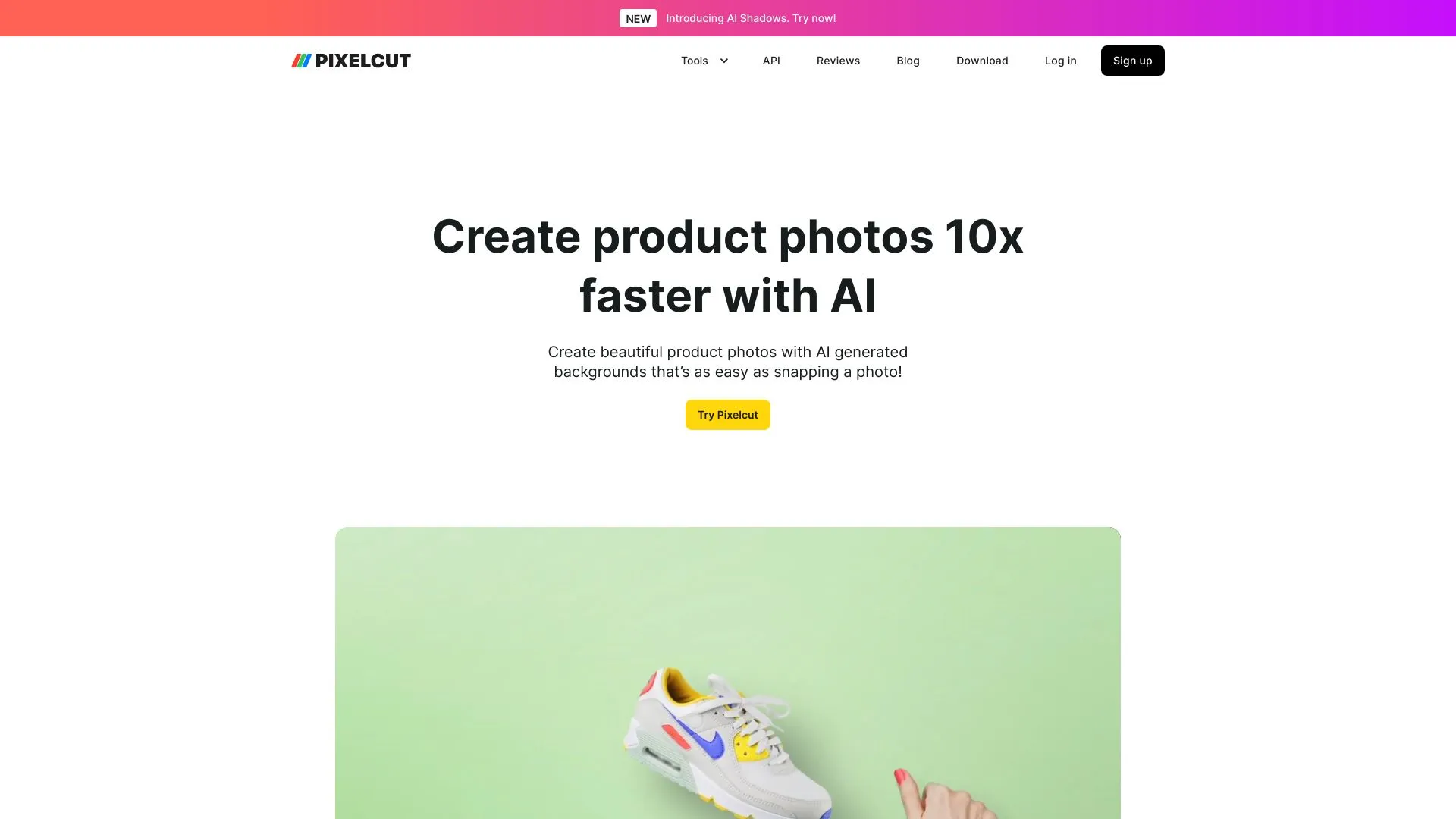
8.8M
4.6
Pixelcut is an innovative platform designed to streamline the process of image editing and design for creators, businesses, and marketers. With its user-friendly interface, Pixelcut leverages advanced artificial intelligence to automate tedious tasks, allowing users to focus on creativity rather than technical details. From background removal to enhancing product images, the platform caters to a wide range of needs, making it an essential tool for anyone looking to elevate their visual content.The platform is particularly beneficial for e-commerce entrepreneurs and social media influencers who require high-quality visuals to stand out in a competitive market. By simplifying complex design processes, Pixelcut empowers users to produce professional-grade images quickly and efficiently. Its commitment to enhancing digital creativity ensures that users can easily create stunning visuals that capture attention and drive engagement.
AI Image Enhancer