
AI CLI  Open site
Open site
5
Introduction:
AI CLI is a powerful command-line interface designed to streamline interactions with AI models. It enables users to leverage the capabilities of artificial intelligence directly from their terminal, providing an efficient way to integrate AI functionalities into various workflows. The tool simplifies tasks such as generating text, answering questions, and data analysis, making it accessible to developers and data scientists alike.With a focus on usability, AI CLI allows users to easily execute commands and customize their interactions with AI models. It supports a range of applications, from natural language processing to automation tasks, enhancing productivity and fostering creativity. By bridging the gap between complex AI processes and user-friendly command-line operations, AI CLI empowers users to harness the full potential of artificial intelligence in their projects.
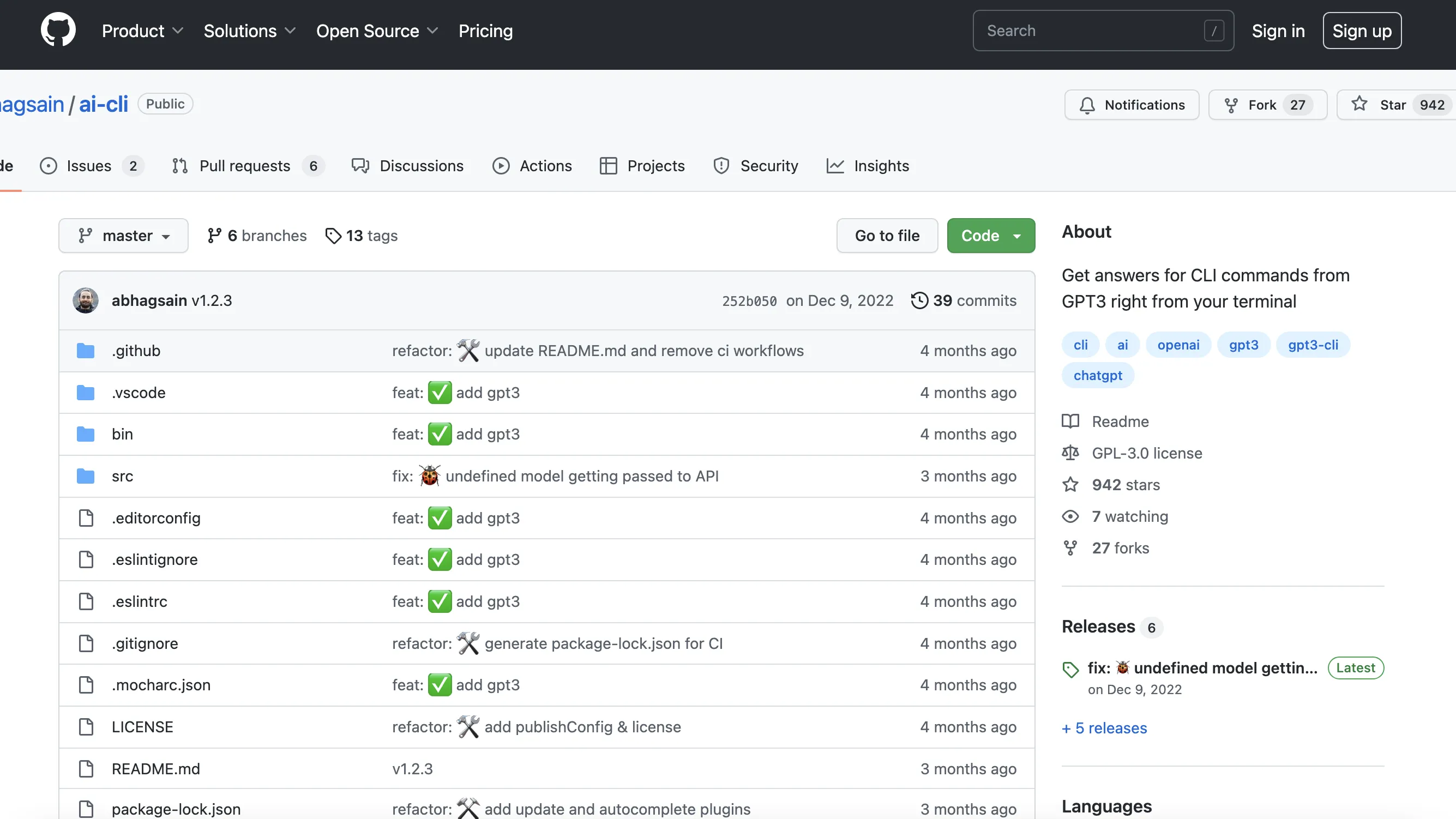
What is AI CLI?
AI CLI is an innovative command-line interface designed to streamline and enhance the development experience by integrating artificial intelligence into everyday coding tasks. It empowers developers to automate repetitive tasks, generate code snippets, and troubleshoot issues efficiently, making it an essential tool for modern software development. By leveraging AI capabilities, AI CLI simplifies complex processes, allowing developers to focus more on creative problem-solving and less on mundane activities.
This powerful tool is particularly beneficial for teams looking to boost productivity and collaboration. With its user-friendly interface and robust functionality, AI CLI supports a wide range of programming languages and frameworks, making it versatile for various development environments. As a result, it not only accelerates the coding process but also fosters innovation by enabling developers to experiment and iterate rapidly.
Key Features:
- AI CLI offers natural language processing capabilities, allowing users to interact using conversational commands. This feature simplifies complex operations, making it accessible for users without technical backgrounds.
- Another key feature is its automation capabilities, which streamline repetitive tasks. This saves time and reduces human error, enhancing overall efficiency in workflows.
- AI CLI also supports integration with various tools and platforms, enabling seamless workflows across different applications. This flexibility enhances productivity by allowing users to leverage existing systems effortlessly.
- Lastly, the user-friendly interface of AI CLI ensures a smooth experience. Intuitive design and easy command structure help users quickly adapt and utilize the tool effectively.
Pros
AI Command-Line Interfaces (CLIs) enhance productivity by streamlining workflows. Users can execute complex tasks with simple commands, reducing the time spent navigating graphical interfaces. This efficiency allows for quicker task completion, making it easier to focus on critical development or administrative activities.
Another advantage is the ability to automate repetitive tasks. Users can create scripts that leverage AI capabilities, ensuring consistency and accuracy while minimizing human error. This automation frees up time for more strategic work, ultimately increasing overall productivity.
AI CLIs also offer greater flexibility and customization. Users can tailor commands and scripts to fit specific needs, enabling a more personalized experience. This adaptability allows for the integration of various tools and services, enhancing functionality and making it easier to manage diverse workflows.
Cons
AI Command Line Interfaces (CLI) can be limited in their user-friendliness, especially for those unfamiliar with command-line environments. This steep learning curve may deter less technical users, making it difficult for them to leverage the full potential of AI tools.
Another drawback is the potential for misinterpretation of commands, which can lead to unintended outcomes. Users may struggle with syntax or miss subtle nuances, resulting in inefficient or erroneous interactions with the AI.
AI CLIs may also lack the rich visual interfaces that are often more intuitive and engaging. This absence of graphical elements can hinder the user's ability to quickly grasp complex data or results, making it harder to analyze information effectively.
Additionally, AI CLIs can be less flexible in handling complex queries. Users might find it challenging to construct intricate commands to achieve specific tasks, limiting the overall versatility of the tool compared to more interactive options.
AI CLI's Use Cases
AI CLI Reviews
AI CLI is an impressive tool that enhances productivity by allowing users to interact with AI models through a command-line interface. Its intuitive design simplifies complex tasks, making it accessible for both beginners and seasoned developers. The responsiveness and accuracy of the AI responses are commendable, providing valuable assistance in coding, data analysis, and more. Overall, AI CLI is a powerful addition to any developer's toolkit, streamlining workflows and boosting efficiency.
Alternative of AI CLI
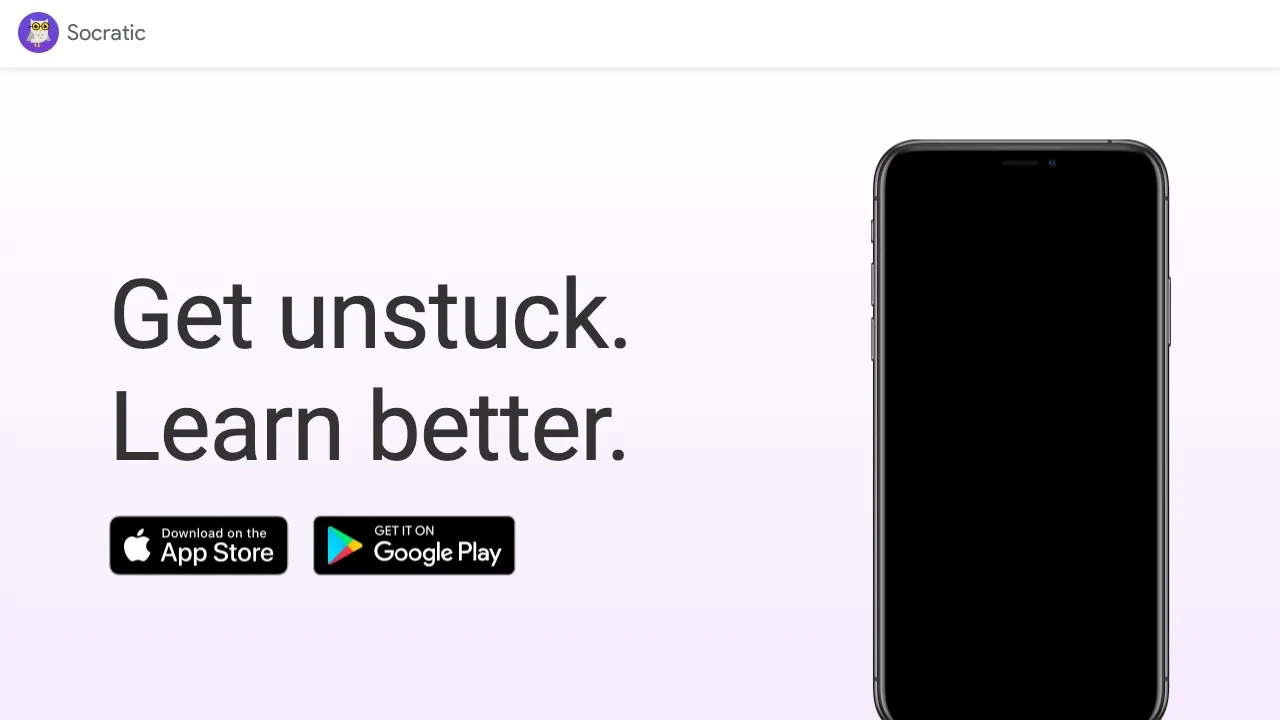
2.6M
4.8
Socratic by Google is an innovative educational app designed to empower students in their learning journey. By leveraging advanced artificial intelligence, it provides instant help with homework questions across various subjects, including math, science, literature, and more. Users can simply take a photo of their homework or type in their questions, and Socratic delivers detailed explanations, resources, and relevant information to aid understanding.The app not only focuses on providing answers but also fosters critical thinking by guiding students through problem-solving processes. With its user-friendly interface and interactive features, Socratic encourages active learning and engagement. Whether for quick homework assistance or deeper exploration of complex topics, Socratic serves as a valuable tool for learners seeking to enhance their educational experience.
Code Explanation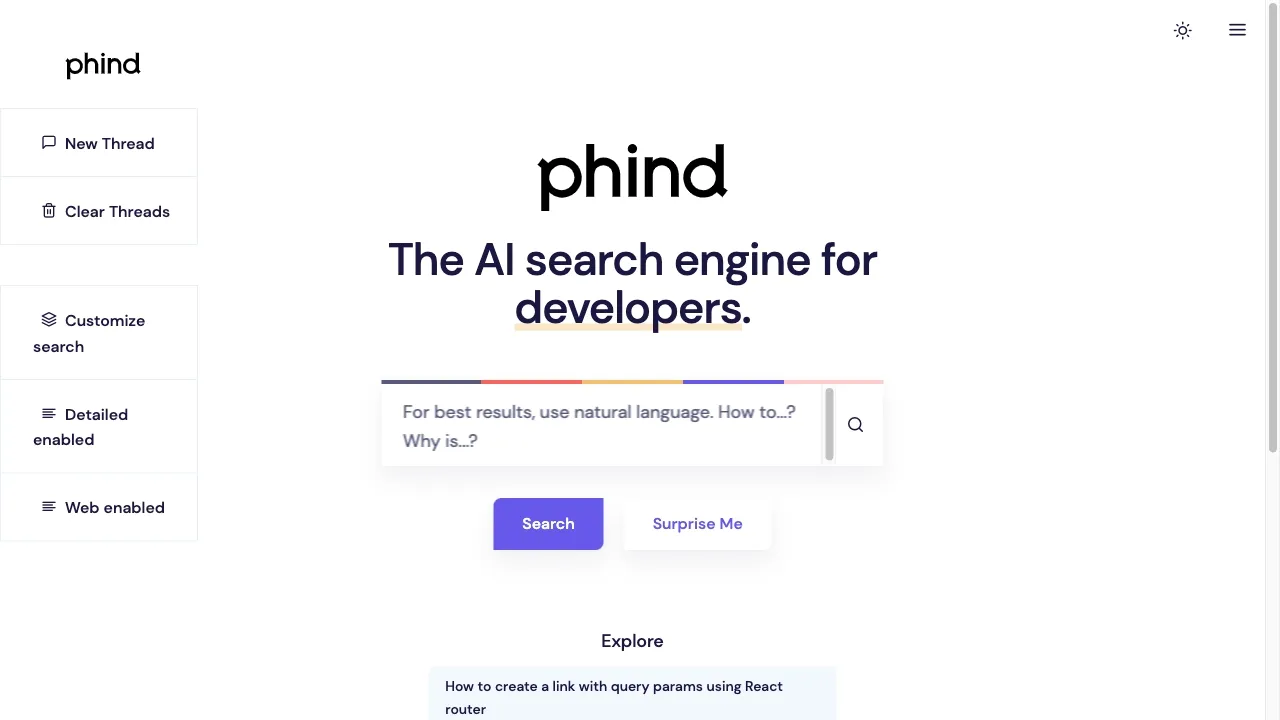
1.7M
4.7
Phind is an innovative search engine designed to enhance the way users find and interact with information. With a focus on delivering precise and relevant results, Phind leverages advanced algorithms and AI technology to cater to diverse search needs. Its user-friendly interface simplifies the search process, making it accessible for everyone—from casual users to professionals seeking in-depth knowledge.In addition to traditional search capabilities, Phind emphasizes a seamless experience by integrating various tools and resources. This allows users to not only locate information but also to engage with it in meaningful ways. Whether for research, learning, or exploration, Phind aims to redefine the search landscape by prioritizing accuracy and user satisfaction.
Code Explanation
1.6M
5.0
Angular.dev serves as the official platform for the Angular framework, a popular open-source web application framework developed by Google. It provides developers with comprehensive resources, including documentation, tutorials, and guides, to facilitate the creation of dynamic and responsive web applications. Emphasizing a modular architecture, Angular enables developers to build scalable applications efficiently while promoting best practices in coding and design.The site is designed to cater to both beginners and experienced developers, offering a wealth of information that covers everything from the fundamentals of Angular to advanced topics. With a focus on community support and continuous improvement, Angular.dev aims to empower developers by providing them with the tools and knowledge needed to harness the full potential of the Angular framework in their projects.
Code Explanation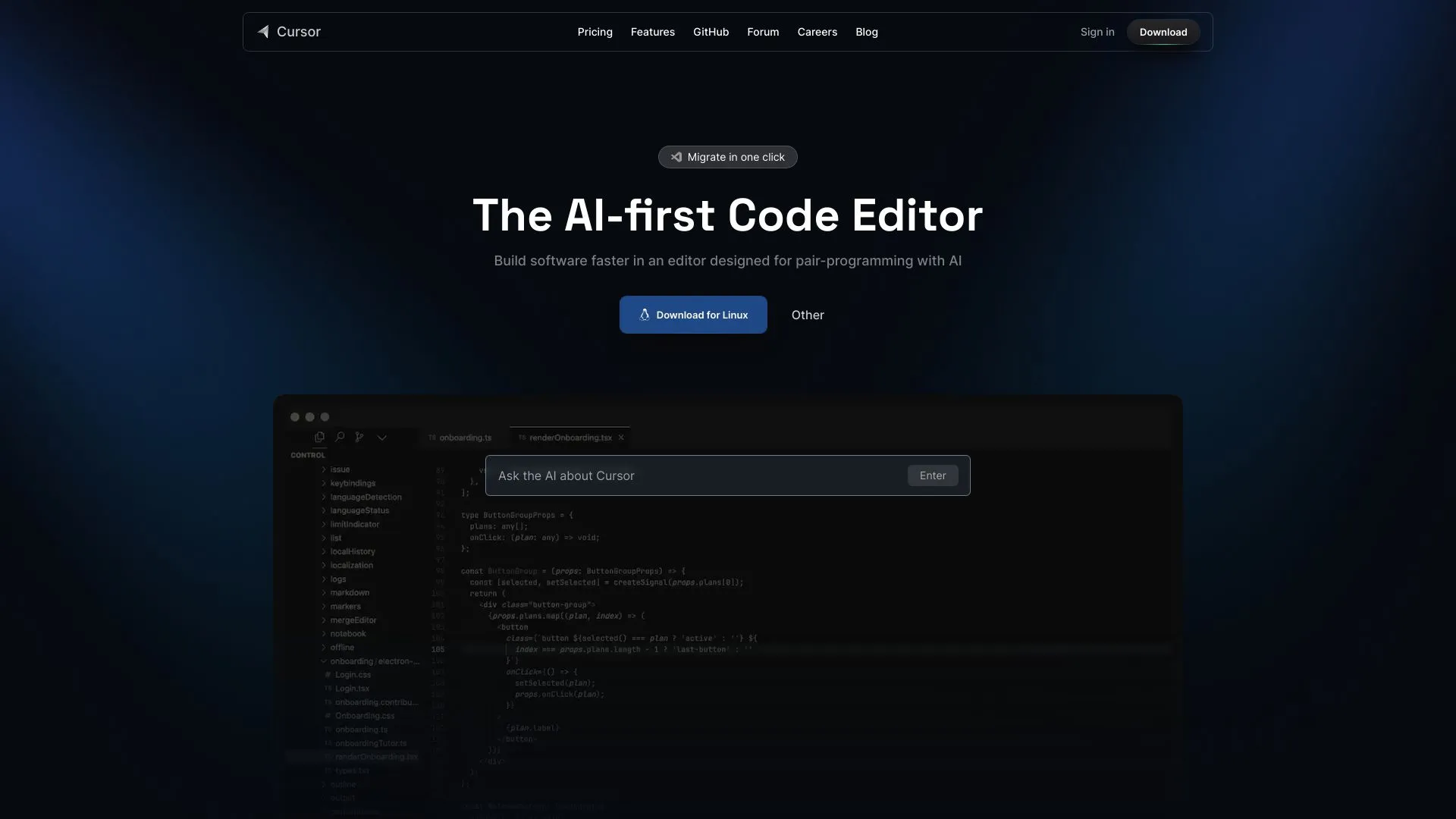
1.4M
5.0
Cursor.sh is an innovative platform designed to enhance the coding experience for developers. It offers a modern and collaborative environment where users can write, share, and execute code seamlessly. By integrating real-time collaboration features, Cursor allows multiple users to work on the same codebase simultaneously, fostering teamwork and improving productivity. The platform supports various programming languages and provides tools that cater to both beginners and experienced developers. With its user-friendly interface and powerful capabilities, Cursor.sh aims to simplify the coding process, making it accessible and enjoyable for everyone. Whether you are working on a personal project or collaborating with a team, Cursor.sh provides the resources needed to streamline your development workflow.
Code Explanation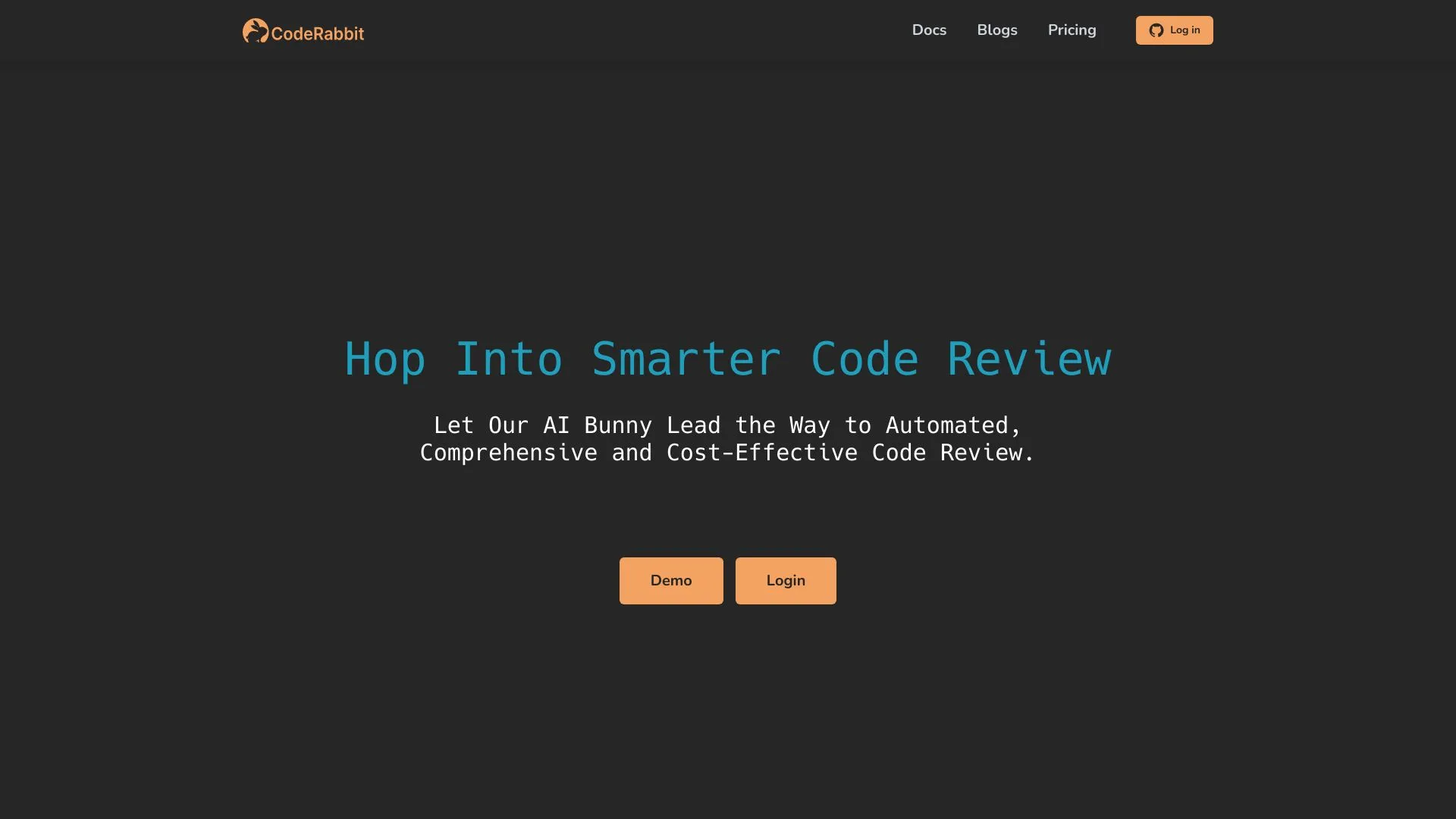
577.2K
4.6
CodeRabbit is an innovative platform designed to streamline the coding process for developers and teams. By harnessing the power of artificial intelligence, it provides intelligent code suggestions, debugging assistance, and automated documentation generation. This not only enhances productivity but also minimizes errors, allowing developers to focus on creative problem-solving rather than routine tasks.In addition to its advanced coding features, CodeRabbit fosters collaboration among team members through integrated tools that facilitate code sharing and version control. Whether you're a seasoned programmer or just starting your coding journey, CodeRabbit offers resources and support tailored to your needs. Its user-friendly interface and robust capabilities make it a valuable asset in today’s fast-paced development environment.
Code Explanation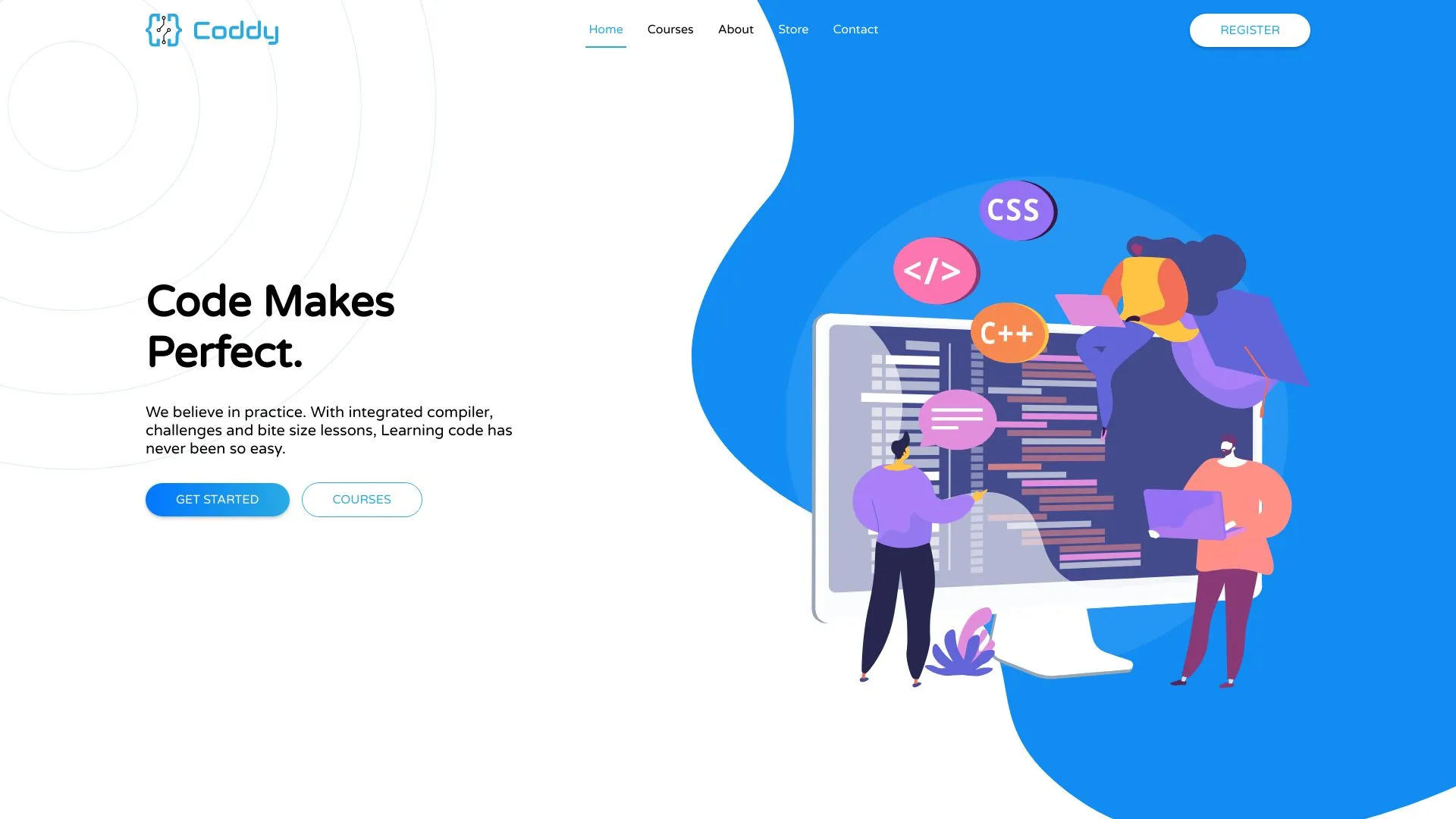
459.2K
5.0
Coddy - Code Makes Perfect is an innovative platform designed to help individuals master coding through engaging and interactive methods. Catering to learners of all levels, Coddy offers a unique blend of educational resources that include coding challenges, tutorials, and community support. By emphasizing hands-on experience and practical applications, Coddy aims to make learning programming both enjoyable and effective.The platform stands out by fostering a collaborative environment where users can share knowledge, seek assistance, and celebrate their achievements. With a focus on real-world problem-solving, Coddy equips learners with the skills necessary to thrive in today’s technology-driven world. Whether you’re a beginner looking to start your coding journey or an experienced developer aiming to refine your skills, Coddy provides the tools and resources to help you succeed.
Code Explanation